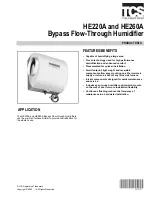Cod. 710.0159.01.00 Rev0A – 10.2011
11 - 275
AtCO
(1S2) High Refrigerant
discharge temperature
alarm.
(1Q1)
Refrigerant
compressor
thermal
protection alarm
Digital
input
activation
Open collector / alarm relay ON
Buzzer ON
General alarm icon lighted
Alarm code on display
(1S2) - Manual
if the temperature returns into range of good
working, then proceed with manual reset from Functions
menu.
(
1Q1) - Manual
Restart the (1Q1) thermal protection, then proceed with
manual reset from Functions menu.
After AL09 events in 1 hour and digital input not active, set
parameter AL10=0 to resume with reset procedure from
Functions menu.
If the alarm persists call our Aftersale service
AMnC
Refrigerant
compressor
suggested
maintenance alarm
Running hours >
CO14
Open collector / alarm relay ON
Buzzer ON
Maintenance alarm icon lighted
Alarm code on display
Manual
Reset running hours from Functions menu.
(See PAR. 6.8)
A10
High
Dew
Point
temperature alarm
A1 with AL22 delay
General alarm icon lighted
Alarm code on display
Regulation OFF
Automatic
if Pb1 < AL23 - AL24
Manual
try to reset pushing
button for 3 sec. stopping the
operation process (label OFF shown on controller display),
then restart pushing the same button.
If the alarm persists call your local OMI distributor
A20
Low
Dew
Point
temperature alarm
A2 with AL19
delay
Open collector / alarm relay ON
Buzzer ON
General alarm icon lighted
Alarm code on display
Automatic
if Pb1 > AL20 + AL21
If the alarm persist call your local OMI distributor
A30
High
inlet
air
temperature alarm.
Valid only if CF05 =1
A3 with AL25
delay
Open collector / alarm relay ON
Buzzer ON
General alarm icon lighted
Alarm code on display
Automatic
if Pb2 < AL26 - AL27
If the alarm persists call your local OMI distributor
A40
High
ambient
temperature
alarm
Valid only if CF05 =1
A4 with AL13
delay
Open collector / alarm relay ON
Buzzer ON
General alarm icon lighted
Alarm code on display
Automatic
if Pb3 < AL11 – AL12
If the alarm persists call your local OMI distributor
A50
High refrigerant circuit
suction
temperature
prealarm
A5 with AL28
delay
Open collector / alarm relay ON
Buzzer ON
General alarm icon lighted
Alarm code on display
Automatic
if Pb4 < AL29 – AL30
If the alarm persists call your local OMI distributor
EE
EEPROM error alarm
Memory data lost
Open collector / alarm relay ON
Buzzer ON
General alarm icon lighted
Alarm code on display
Manual
Reset from Functions menu. If after Reset procedure alarm is
occurring again, the controller remains blocked : call your
local OMI distributor
ACF2
Configuration alarm
CF01= 0-1-2-3 e
FA02
=1-2,
without
condensing
probe
control
configuration
Open collector / alarm relay ON
Buzzer ON
General alarm icon lighted
Alarm code on display
Automatic
After parameter proper debug.
If the alarm persists call your local OMI distributor
ACF3
Configuration alarm
Two digital inputs
having the same
function
Open collector / alarm relay ON
Buzzer ON
General alarm icon lighted
Alarm code on display
Automatic
After parameter proper debug.
AFr
Frequency alarm
The frequency of
power supply is
out of range
Open collector / alarm relay ON
Buzzer ON
General alarm icon lighted
Alarm code on display
Automatic
After the frequency becomes normal
If the alarm persists call your local OMI distributor
Alarms Log
Alarms Log contains the last 50 alarms events detected by the controller. Each new alarm higher than this number will take
automatically the place of the oldest memorized. The read-out is ordered from oldest (01) to newest (50).
To read Alarms Log list proceed as follow:
1. Enter the
“FUNCTION MENU” (Push
button)
2. Select “ALOG” function using
and
.
3. Push
button to display the Alarms Log:
-
Lower display will show the code of an alarm.
-
Upper display will show the progressive number of the same alarm.
-
Scroll all alarms contained using
and
.
4. Quit by using the
button or wait automatically quit.
N.B.: Alarms Log can be erased only with password.
Содержание ESD 1300
Страница 2: ...1 119...
Страница 4: ...5 119...
Страница 87: ...RU OMI 1 ON OFF 12...
Страница 88: ...1 0 1 1 OMI 5 IP 42 1 2 1 2 3 4 5 6 7 8 9...
Страница 90: ...HFC 3 0 3 1 OMI 0 C 50 C 90 12 OMI 3 2 40 1000 3 3 1 2 3 4 5 10...
Страница 91: ...4 0 1S1 ON OFF 3 3 5 0 5 1 5 2 5 3 6 6 0 SET POINT 1 DEW POINT...
Страница 92: ...6 1 HP LP CO14 6 2 ON 6 3 3 ON OFF OFF SET POINT...
Страница 93: ...6 4 15 1 ALrM 2 ALOG 3 C1Hr 4 Hot Key UPL 6 5 6 5 1 P2 P3 P4 6 5 2 1 2 AlrM 3 rSt NO 4 rSt rSt...
Страница 101: ...7 0 A B 0 C A...
Страница 102: ...8 0 8 1 TEST F 1 3 2 2 8 2 NO LOSS CONDENSATE DRAIN TEST Beko 1 2 3 BEKO DISCHARGER ALARM BEKO 250 1 0 A F...
Страница 103: ...8 3 TEST 9 0 10 0 R134a R407C R507 15 15 11 0 EN378 1...
Страница 115: ...Components layout Layout componenti Lista de components Baugruppenanordnung Maquette des composants...
Страница 122: ......