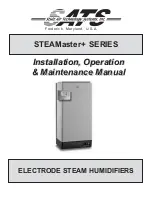Содержание GPDH480
Страница 1: ...10L Dehumidifier with WiFi Operating Instructions Model GPDH480 ...
Страница 2: ......
Страница 6: ...Operating Your Dehumidifier ...
Страница 7: ...Operating Your Dehumidifier ...
Страница 26: ......
Страница 27: ......