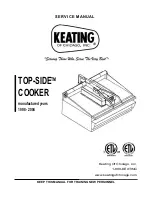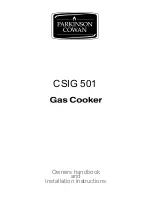10
Operation
REVIEWING FUNCTION VALUES FOR P1-P9
1. Turn the machine on by pushing the button.
2. The most-recently used program will be indicated.
3. All selected functions for this program are indicated at the bottom of the display.
4. To review the values for these functions, push the button; use the button to display each
function value.
5. The values cannot be changed; this can only be done in the Settings menu.
6.
Push the button to return to the Home menu.
PROGRAMMING AND ADjUSTING VALUES FOR P1-P9
1. Select the program to be set up or adjusted.
2. Push the menu button to access the Settings menu.
3. All functions for the selected program are indicated at the bottom of the display.
4. Push the button to select the blinking function to be adjusted.
5. Adjust the value of the selected function with the button.
6. Press the button to reset all functions to their original values.
7. Select the next function with the button.
8.
Press the menu button to save the entered values and to return to the Home menu.
TURNING PROGRAM FUNCTIONS ON/OFF
The following functions can be turned ON/OFF for each program P1-P9:
Vacuum Plus:
on/off, in seconds.
Gassing:
on/off, in seconds or in mbar (only with sensor).
Clean Cut Controlled (CCC) Seal:
on/off, in seconds.
Soft-Air:
on/off, in seconds or in mbar (only with sensor).
Multi-cycle:
on/off, in number of cycles.
ADjUSTING ON/OFF FUNCTION VALUES
1. Press the menu button to select the Settings menu.
2. Use the button to select the blinking function to be adjusted.
3. Press the button to select the desired value.
4. Press the button to reset all functions to their original values.
5. Select the next function with the button.
6.
Push the menu button to store all selected values and to return to the Home menu.
TURNING OFF MACHINE
1.
Turn the machine off by pressing the button.
2. The symbol on the display will start blinking.
3. Push the button a second time and the pump will stop immediately.
4.
If no action is taken the pump turns off after 4 seconds.
Содержание VP-NL-0050-LS
Страница 17: ...17 Parts Breakdown Model VP NL 0050 LS 45310 Vacuum Pump...
Страница 18: ...18 Parts Breakdown Model VP NL 0050 LS 45310 Worktable...
Страница 19: ...19 Lid Parts Breakdown Model VP NL 0050 LS 45310...
Страница 20: ...20 Parts Breakdown Model VP NL 0050 LS 45310 Seal Bar...
Страница 21: ...21 Parts Breakdown Model VP NL 0050 LS 45310 Vacuum Valve...
Страница 22: ...22 Parts Breakdown Model VP NL 0050 LS 45310 Switch Box...
Страница 23: ...23 Parts Breakdown Model VP NL 0050 LS 45310 Control Panel...
Страница 28: ...28 Electrical Schematics Model VP NL 0050 LS 45310...