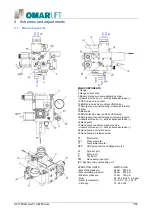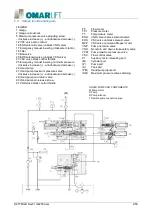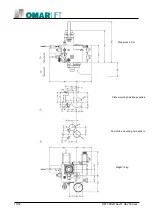D877 MGB Rev01 HE250.docx
13/50
2.8
SD-CARD parameters loading
To read the parameters from SD CARD must use a Micro SD 2 to 16 GB, formatted FAT 32.
The card must contains the file with the number corresponding to network ID stored in the 499 parameter and
PAR extension (ex. 16187901.PAR) with the data to be loaded.
-
Switch the
RSW selector in position 5
, the display will then show [Ic] and will turn on (ON) Yellow
LED LD35.
-
Then
press S2
button once and the Yellow LED will start flashing (ON-OFF) until the completion of
parameters loading from the SD card.
-
Then the display will show [00] and the Yellow LED will turn off (OFF) and the Green LED executes a
blinking (ON-OFF- ON).
After the display shows [Ic] and will turn on again (ON) LED Yellow
However, remember to
return to the position 0 of the switch RSW.
2.9
Overload pressure automatic setting
It is possibile to put automatically the overload pressure in the P108 parameter, with the RSW selector in
position = 1, which is normally displayed actual pressure value that is detected by the sensor.
There are two input modes:
-
The first is to place the load in the cabin of the overload swiching.
In this case the parameter P111, which stores the nominal load rate, must contain the value 0 and the
acquisition in the parameter P108 will be that of pressure sensor reading in the current condition.
-
The second is to acquire the overload value with empty cabin.
In this case, the P111 parameter must contain the value of the nominal laod rate and therefore will be
entered in parameter P108, the calculated pressure, according to the characteristics given in the
parameters P101, P103, P104 and P109, whereas as overload, the load rate increased by 10%, with
a minimum of 75 kg (165 lb).
In both cases, pressing the S1 button toggles the insert mode, where the display shows [AP], and then pressing
the S2 button is acquired or calculated, in the P108 parameter, the overload value.
Instead using the hand terminal, you must set the parameter P711 = 1, the first time to switch to insert mode
[AP], and the second time the parameter P711 = 1, to acquire or calculate, in the P108 parameter, the overload
value.
However,
remember to return to the position 0 of the switch RSW.
2.10 Software updating procedure
Before the upgrade of board software should save the current operating parameters (Ex. SD-CARD
PARAMETERS RECOVERY).
-
To update the software must be present on SD CARD the file FIRMWARE.DAT to install
-
Insert the SD CARD in the SD slot.
-
Disconnect and reconnect the power connector M1
-
After powering the M1 power connector of the card, the DISP1-2 "wheel" for 8 s, and during this time,
keep the S1 button pressed until [F1] appears on the DSP1-2.
-
Then press the S2 button once to confirm the update command.
-
At the end of the update appears on DISP1-2 [oh
-
Remove the SD CARD from the SD slot
-
Disconnect and reconnect the power connector M1.