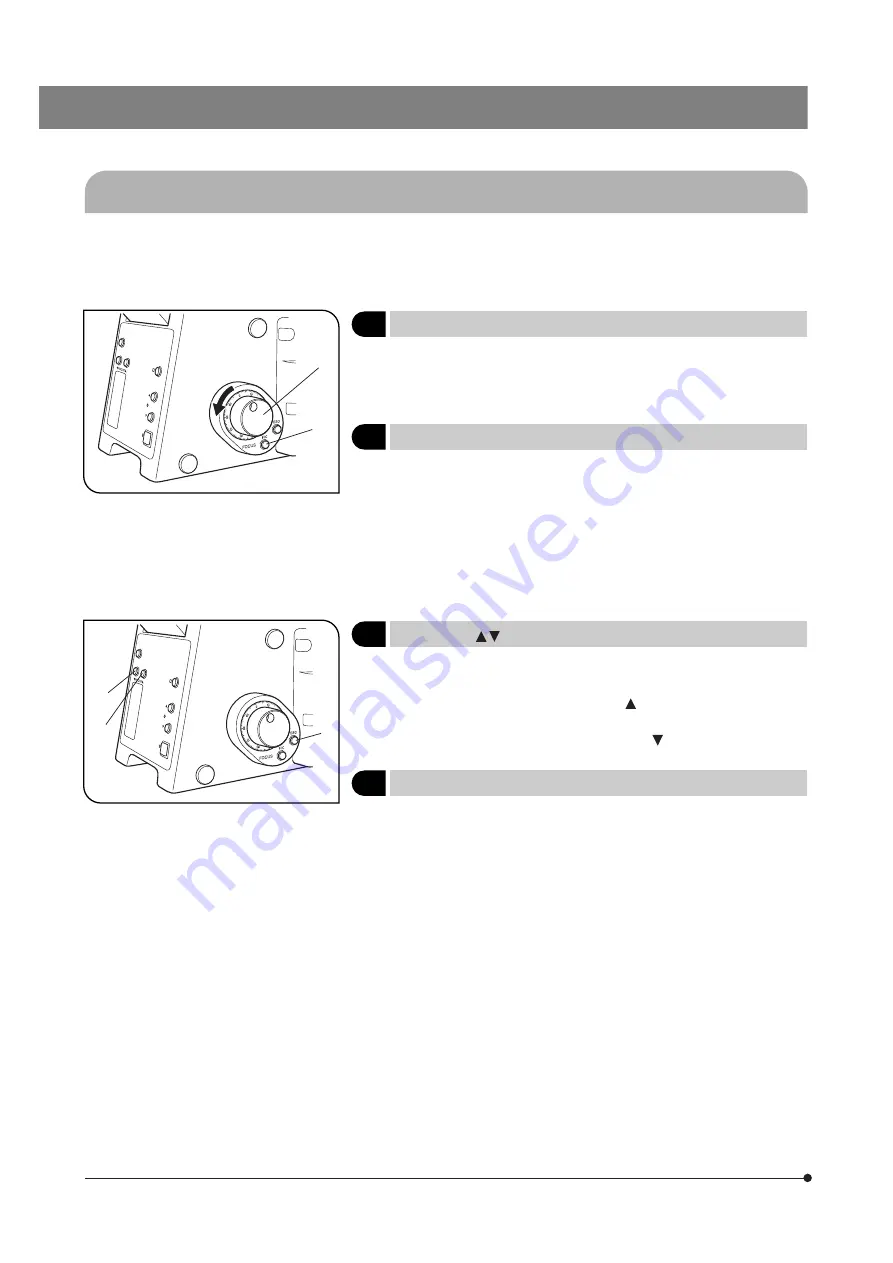
15
Fig. 6
Fig. 7
4-2 Focusing Block
}The same effect as the focusing knob on the microscope frame can also be obtained using the U-FH focus adjustment
knob unit. However, when the microscope is used stand-alone while the cable to the U-FH is connected, the control used
for focus adjustment is switched automatically to the focus adjustment knob on the U-FH.
1
Rotation Direction of the Focusing Knob
(Fig. 6)
· Rotating the focus adjustment knob
1
toward the front (in the direction of
the arrow) raises the objective and toward the rear (opposite direction)
lowers the objective.
2
Coarse/Fine Adjustment Switching Button
(Fig. 6)
}This button switches the motion of the objective controlled by the focusing
knob
1
between coarse and fine adjustment.
· The fine adjustment stroke is 0.5 mm per turn with the initial setting, but
this can be changed using the IX2-BSW software,
· To select the desired adjustment stroke, press the coarse/fine adjustment
switching button
2
.
Coarse adjustment: 1 mm per turn
Fine adjustment:
0.5 mm per turn
3
Focusing (UP/DOWN) buttons
(Fig. 7)
# The focusing speed available with these buttons is coarse (3 mm/
sec.) only. The focusing speed can be changed with a PC.
· The objective ascends as the focusing button @ is kept pressed and
stops when the finger is released from the button.
· The objective descends when the focusing button
2
is pressed.
4
Objective Escape/Return (ESC) Button
(Fig. 7)
· When replacing the specimen, press the ESC button
3
. The objective will
lower to the lowest position. Pressing the button again returns the objective
to the original height.
· When the IX2-BSW software's “STOP" button is pressed after the objec-
tive has been escaped, the return operation will be cancelled.
2
1
2
1
3











































