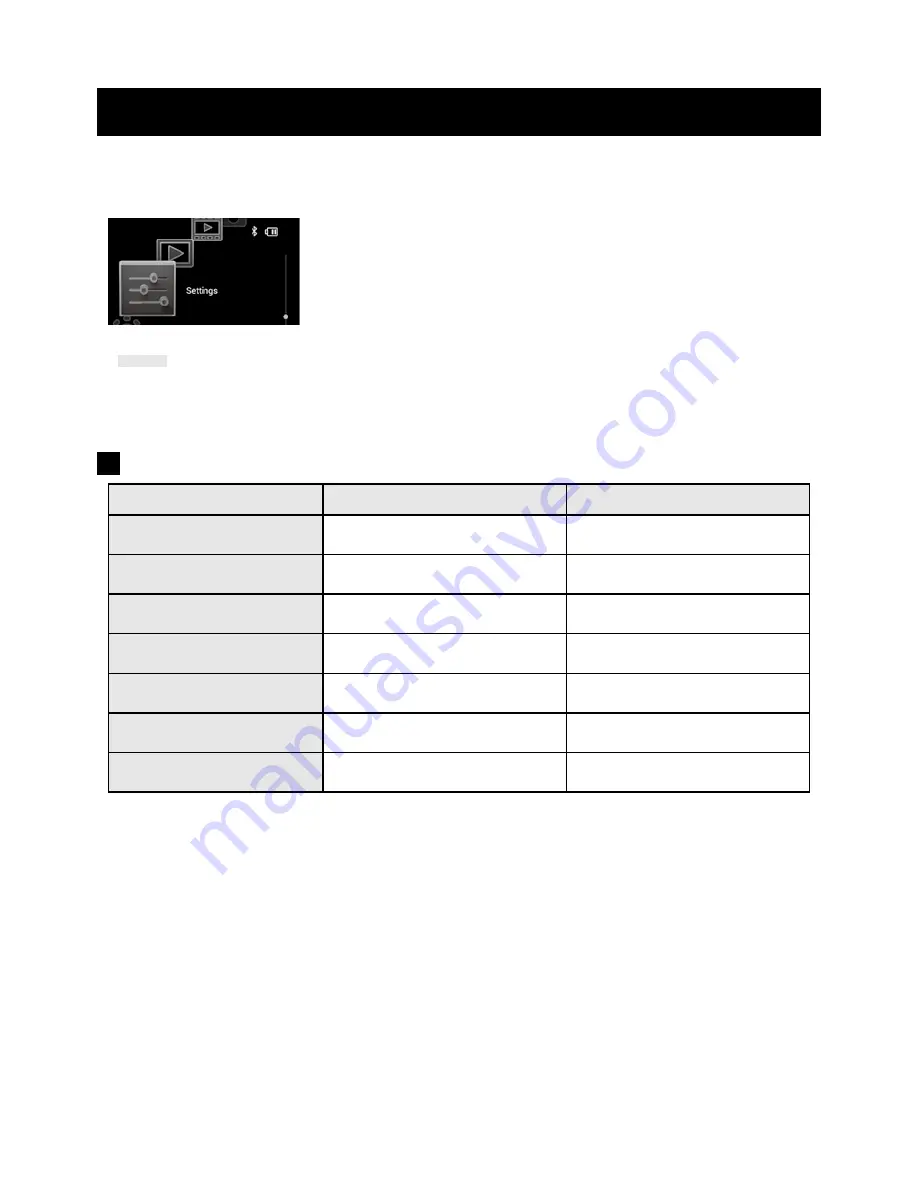
30
Settings
This application allows users to check and change the network setting, device setting,
personal setting, account setting, and system setting.
•
When text input is required during the settings, connect the USB converter (OTG)
and connect the mouse via USB. Clicking on the text field with the mouse displays
a software keyboard. It is possible with a Bluetooth mouse, too.
Operation procedure
NOTE
Touch operation
Button operation
Move cursor to the next
Swipe from back to front
-
Move cursor to the previous
Swipe from front to back
-
Confirm
Double tap
-
Back to the previous screen
-
Press the button
❸
Move cursor to the right
Two-finger swipe from back to front
-
Move cursor to the left
Two-finger swipe from front to back
-
Exit the application
-
Press the button
❶





























