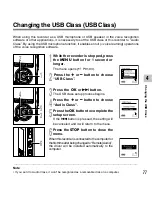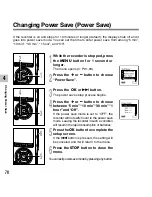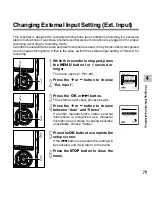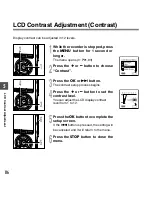88
5
“On/Off” setting
1
Press the
+
or
–
button to choose between “On”
and “Off”.
On:
Guidance will be provided.
Off:
Guidance will be canceled.
2
Press the OK button to exit “On/Off” selection.
“Speed”setting
1
Press the
+
or
–
button to choose from “Fast”,
“Normal”, and “Slow”.
Fast:
Announcements at 1.5 times as fast.
Normal:
Announcements at normal speed.
Slow:
Announcements at 0.75 times as fast.
2
Press the OK button to exit “Speed” selection.
“Volume” setting
1
Press the
+
or
–
button to choose from “Volume
High” “Volume Middle” and “Volume Low”.
Volume High:
Increases guidance volume.
Volume Middle:
Normal guidance volume.
Volume Low:
Reduces guidance volume.
3
Press the OK button to exit “Volume” selection.
Guidance (Voice Guide)
Guidance
2
1
2
1
2
1
Содержание DS 30
Страница 93: ...93 6 Menu List Menu List...
Страница 94: ...94 6 Menu List P 84 P 85 P 86 P 87 P 90 P 88 P 72 P 70 P 74 Menu List...
Страница 95: ...95 6 Menu List Menu List Play Mode and Skip Space cannot be set in the Audible mode...
Страница 163: ...P2 BZ8197 01 AP0611...