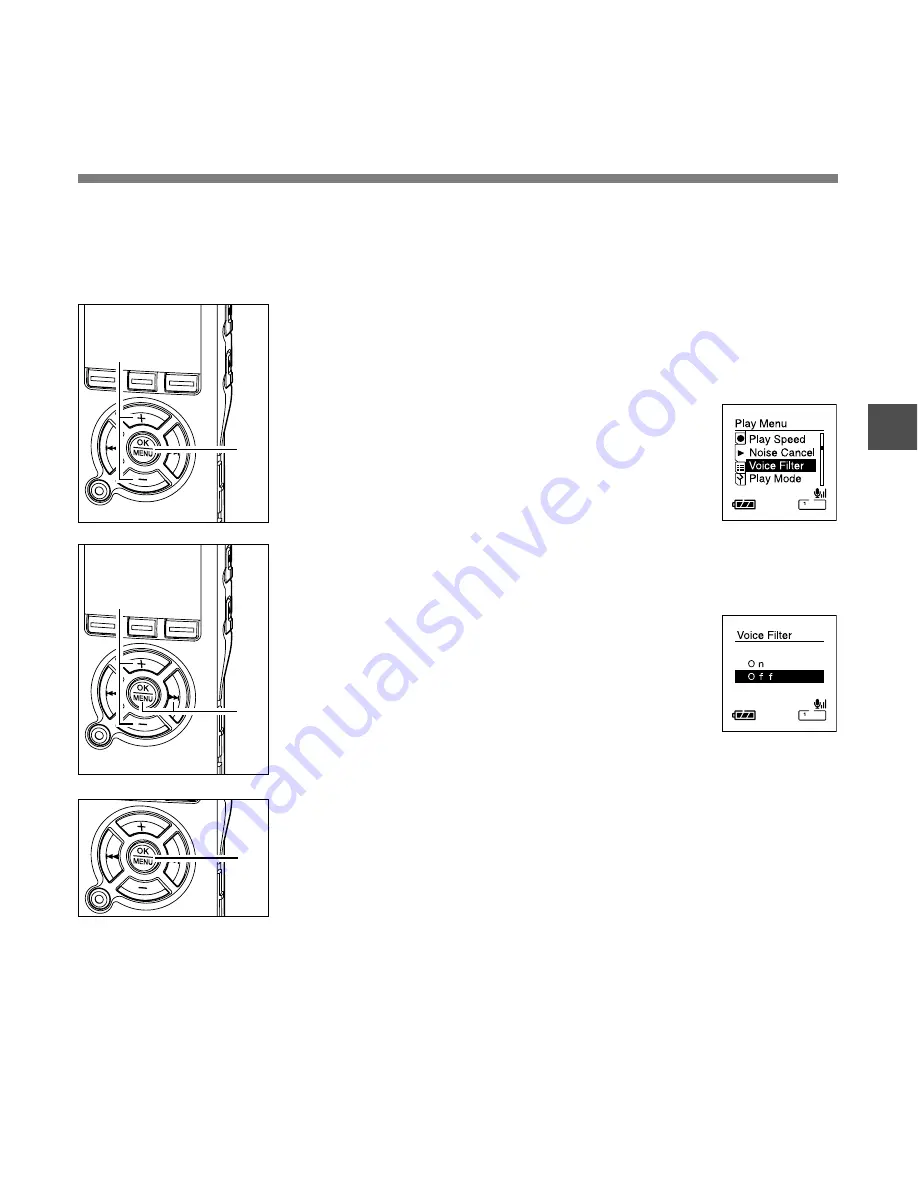
57
3
Set the Voice Filter (Voice Filter)
1
While the recorder is stopped or
during playback, press the
MENU
button for 1 second or longer.
The menu opens (
☞
P91,93).
2
Press the
+
or
–
button to choose
“Voice Filter”.
3
Press the
OK
or
9
button.
The voice filter setup process begins.
4
Press the
+
or
–
button to choose
between “On” and “Off”.
On:
Voice Filter will be turned on.
Off:
Voice Filter will be canceled.
If the recorder goes to the menu screen during
playback, move the cursor to change playback
sound accordingly.
5
Press the
OK
button to complete the
setup screen.
If the
0
button is pressed, the setting will
be canceled and it will return to the menu.
The recorder has a Voice Filter Function to cut low and high frequency tones during normal,
fast, or slow playback, and enable clear audio playback.
Set the
V
oice Filter
1
2
3
4
5
Содержание DS 30
Страница 93: ...93 6 Menu List Menu List...
Страница 94: ...94 6 Menu List P 84 P 85 P 86 P 87 P 90 P 88 P 72 P 70 P 74 Menu List...
Страница 95: ...95 6 Menu List Menu List Play Mode and Skip Space cannot be set in the Audible mode...
Страница 163: ...P2 BZ8197 01 AP0611...






























