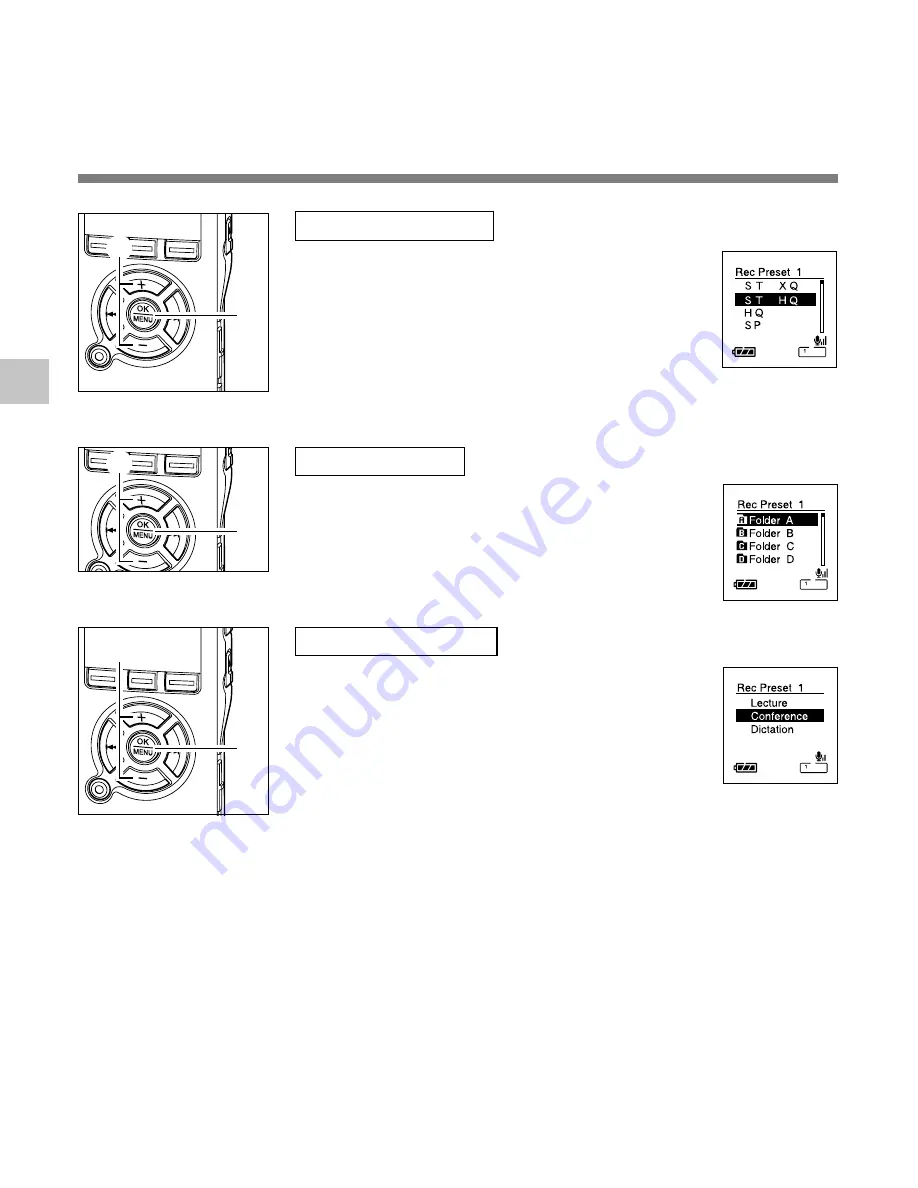
38
2
“Rec Mode” setting
Regardless of the regular Rec mode (
☞
P30), timer
recording will start in a set recording mode.
1
Press the
+
or
–
button to select a recording
mode.
2
Press the OK button to exit “Rec Mode”
selection.
“Folder” setting
1
Press the
+
or
–
button to select the folder in
which the recording will be saved.
2
Press the OK button to exit “Folder” selection.
“Mic Sense” setting
Regardless of the recorder's microphone sensitivity
setting (
☞
P31), timer recording will start at a set
microphone sensitivity.
1
Press the
+
or
–
button to choose from
“Lecture”, “Conference”, and “Dictation”.
2
Press the OK button to exit “Mic Sense” selection.
Timer Recording (Timer Rec)
Timer Recor
ding
2
1
2
1
2
1
Содержание DS 30
Страница 93: ...93 6 Menu List Menu List...
Страница 94: ...94 6 Menu List P 84 P 85 P 86 P 87 P 90 P 88 P 72 P 70 P 74 Menu List...
Страница 95: ...95 6 Menu List Menu List Play Mode and Skip Space cannot be set in the Audible mode...
Страница 163: ...P2 BZ8197 01 AP0611...






























