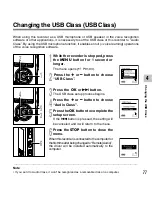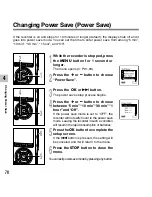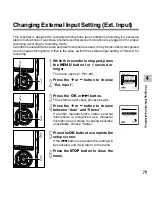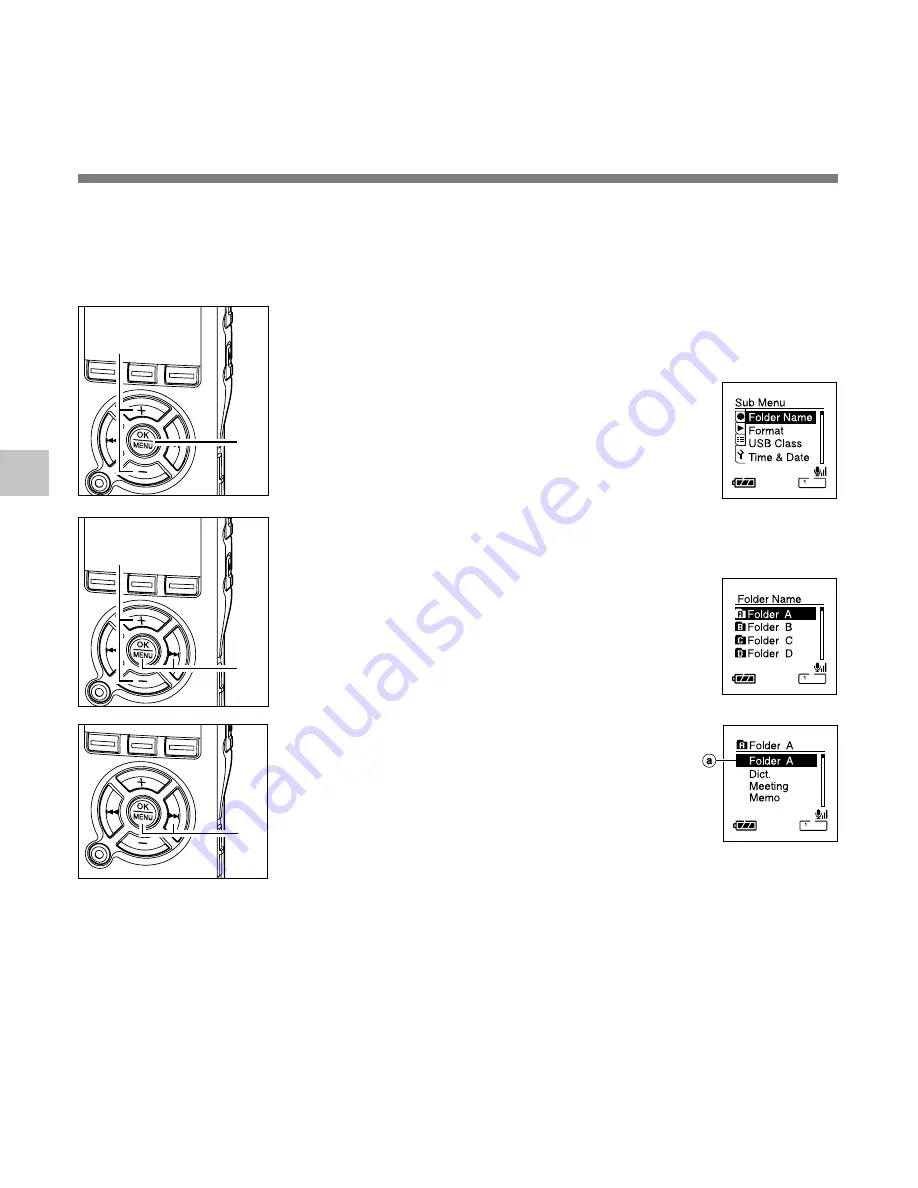
70
4
Changing Folder Names (Folder Name)
You can change the folder names of Folder
A
to Folder
E
for audio recording into names preset
in the template (such as “Meeting”, “To Do”, and “Memo”). You can also change folder names
registered in the template with DSS Player (
☞
P116).
1
While the recorder is stopped, press
the
MENU
button for 1 second or
longer.
The menu opens (
☞
P91,93).
2
Press the
+
or
–
button to choose
“Folder Name”.
3
Press the
OK
or
9
button.
The folder name setup process begins.
4
Press the
+
or
–
button to choose a
folder for which you want to change
the name.
5
Press the
OK
or
9
button.
Display folder names registered in the
template.
a
Current folder
Changing Folder Names
1
2
3
4
5
Содержание DS 30
Страница 93: ...93 6 Menu List Menu List...
Страница 94: ...94 6 Menu List P 84 P 85 P 86 P 87 P 90 P 88 P 72 P 70 P 74 Menu List...
Страница 95: ...95 6 Menu List Menu List Play Mode and Skip Space cannot be set in the Audible mode...
Страница 163: ...P2 BZ8197 01 AP0611...