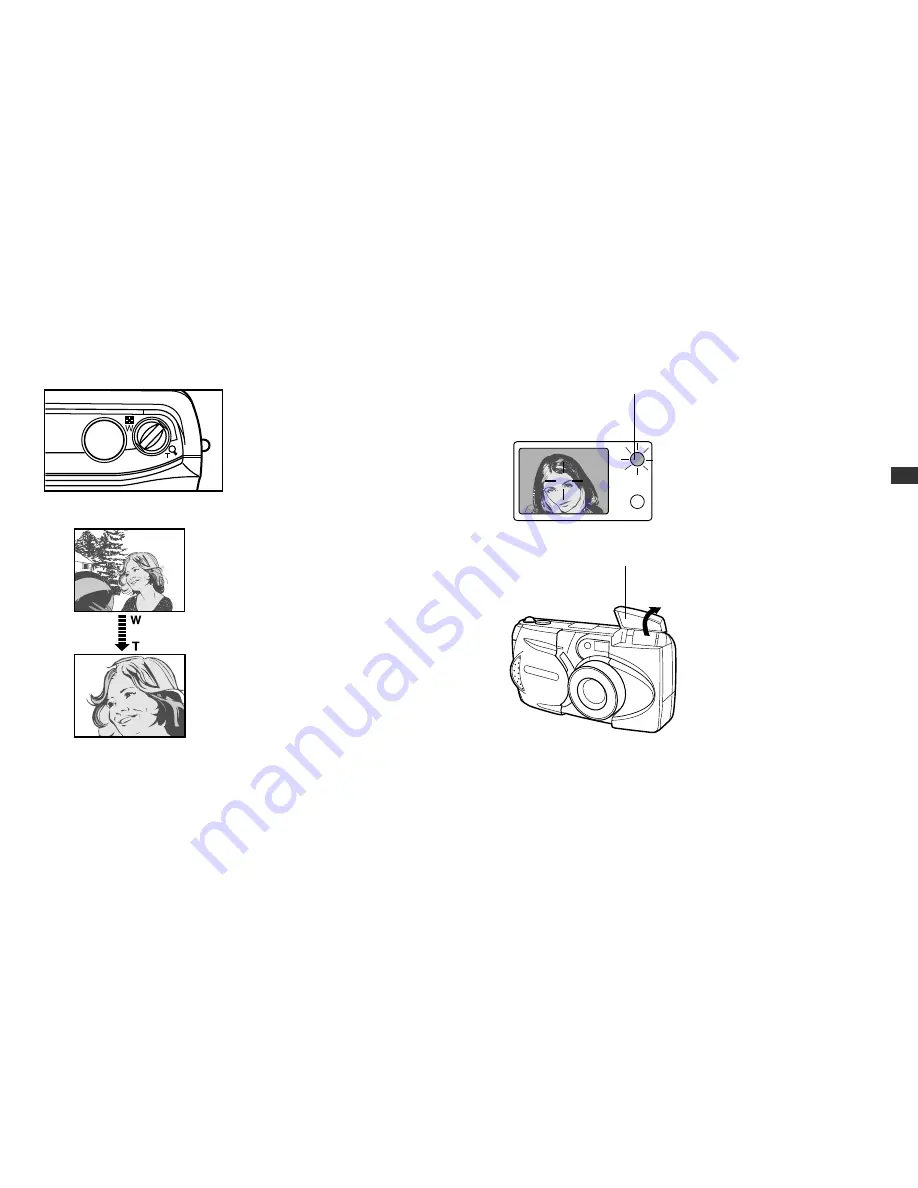
45
2
Lear
ning the Basics
44
Taking Photos Using the Flash
In low light situations, open the flash in advance.
When the flash is needed
If the shutter release button is
half-pressed, the orange lamp
next to the viewfinder will blink.
In this case you need to use the
flash. Open the flash in advance.
1
Place your finger on the edge
of the flash housing and pull
it up.
• If the orange lamp next to the
viewfinder lights up when the
shutter release button is half-
pressed, the flash will go off
when the shutter release
button is full-pressed.
Flash working range
The flash working range is adjusted by using the zoom lever.
Wide-angle mode: Approx. 8
″
~ 13
″
Telephoto mode: Approx. 8
″
~ 8.5
″
Within an approximate range of 8
″
to 31
″
, the flash will also work in the
macro mode (p.68).
Flash
Orange lamp
Viewfinder
Enlarging Your Shots
(Optical Zoom)
Use telephoto (T) to zoom in on a subject so it appears larger.
Use wide angle (W) to capture a wider area.
Push the zoom lever toward W
(Wide angle) to shoot wide-angle
shots.
Pull the zoom lever toward T
(Telephoto) to zoom in.
NOTE
• You can take pictures of up to 7.5x using the digital telephoto mode
function (p.69).
Viewfinder
1






























