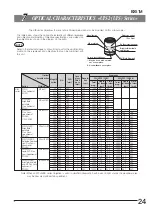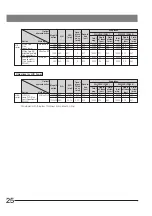18
BX51M
2
Setting the DIC Slider
(Fig. 31)
1. Loosen the mounting knob @ on the front of the DIC revolving nose-
piece, insert the DIC slider ² so that the surface with indication faces up,
and clamp by tightening the mounting knob.
2. With the U-DICR interference slider, set the slide lever ³ according to the
objective in use.
Fig. 31
@
²
³
|
3. With the U-DICRH or U-DICRHC slider that does not have the slide lever,
the applicable objectives are as follows.
DIC Slider
Applicable Objectives
U-DICRH
MPLFLN/MPLFLN-BD series
UMPlanFl/UMPlanFl-BD series
MPlanFl-BD series
MPlanApo20X, 100X
U-DICRHC
LMPLFLN/LMPLFLN-BD series
LMPlanFl/LMPlanFl-BD series
LMPlanApo/LMPlanApo-BD series
UIS2
UIS
UIS2
UIS
Lever ³ position
Applicable Objectives
Pushed in
UIS2
MPLFLN/MPLFLN-BD series
UIS
UMPlanFl/UMPlanFl-BD series
MPlanApo20X, 100X
MPlanApo100XBD
Pulled out
UIS2
LMPLFLN/LMPLFLN-BD series
UIS
LMPlanFl/LMPlanFl-BD series
LMPlanApo/LMPlanApo-BD series
3
Observation Method
(Fig. 31)
1. Place the specimen on the stage and adjust the focus by moving the
stage up or down.
2. Adjust the field iris diaphragm so that its image circumscribes the field of
view.
3. The contrast may sometimes be enhanced by closing the aperture iris
diaphragm slightly.
U-DICR
U-DICRHC
1. Adjust the background contrast by turning the prism movement knob |
on the DIC slider as described below. (Fig. 31)
2. When the prism movement knob on the DIC slider is turned, the interfer-
ence color in the background varies continuously from the gray sensitive
color to magenta sensitive color (from -100 to 600 nm). Set the interfer-
ence color which can provide best contrast with respect to the specimen.
· Selecting a gray background color enables 3D-looking observation with
high contrast thanks to the highest sensibility of the gray sensitive color.
· Selecting a magenta sensitive color allows even small phase variation to
be observed as a change in color.
Содержание BX51M
Страница 35: ......