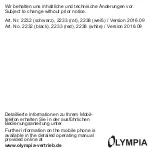47
Adding a Picture to the Caller Picture Contacts
When you want to assign a picture to a photo contact, you can
either use the camera integrated in the mobile phone or transfer a
picture stored on your computer to the mobile phone. In this case,
you need a microSD memory card.
1
Press the right-hand
softkey
to open the Caller Picture menu.
2
Select the required picture contact.
3
Press the left-hand
softkey
and select
┣Set picture┫
.
4
Use the File Manager to assign a picture or take a photo with
the camera integrated in the mobile phone.
5
Press the left-hand
softkey
and confirm your settings by select-
ing
┣OK┫
.
Содержание PRIMUS
Страница 7: ...7 1 2 3 4 5 6 7 8 10 11 14 15 12 13 9...
Страница 33: ...33 1 2 3 4 5 6 7 8 10 11 14 15 12 13 9...