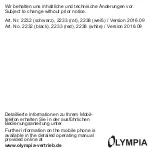41
Operating the Mobile Phone
Use the following keys to navigate through the menus provided by
the mobile phone. Some keys are assigned two functions depend-
ing on the menu. Further information is available online in the
detailed operating manual at
www.olympia-vertrieb.de
Navigate up or down in the menu.
When the start screen is displayed: Open the phone
book or start the camera.
Open a submenu or confi rm your entries.
Discard the settings or navigate one menu level
back.
Содержание PRIMUS
Страница 7: ...7 1 2 3 4 5 6 7 8 10 11 14 15 12 13 9...
Страница 33: ...33 1 2 3 4 5 6 7 8 10 11 14 15 12 13 9...