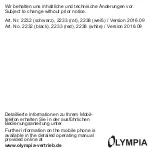40
Switching On the Mobile Phone
Press the
On-hook key
for 3 seconds. The mobile
phone is switched on. The start screen appears in
the display after a short time.
Switching Off the Mobile Phone
Press the
On-hook key
for 3 seconds. The mobile
phone is switched off. The display goes out.
When the mobile phone is switched off, you cannot
use the emergency call function (via the SOS key
on the mobile phone).
Содержание PRIMUS
Страница 7: ...7 1 2 3 4 5 6 7 8 10 11 14 15 12 13 9...
Страница 33: ...33 1 2 3 4 5 6 7 8 10 11 14 15 12 13 9...