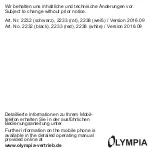45
Add Contact to Phone Book
You can store up to 300 contacts in the phone book.
1
Press the left-hand
softkey
to open the main menu.
2
Navigate to the
┣Phonebook┫
┣Add new contact┫
┣Select┫
menu option.
3
Select a storage location (
┣To SIM┫
or
┣To phone┫
) .
4
Enter the name and phone number.
5
Press the left-hand
softkey
and select
┣Save┫
.
Dialling Contacts from the Phone Book
1
Press the left-hand
softkey
to open the main menu.
2
Navigate to the
┣Phonebook┫
menu option.
3
Select the required contact.
4
Press the
Call key
. The number is dialled.
Содержание PRIMUS
Страница 7: ...7 1 2 3 4 5 6 7 8 10 11 14 15 12 13 9...
Страница 33: ...33 1 2 3 4 5 6 7 8 10 11 14 15 12 13 9...