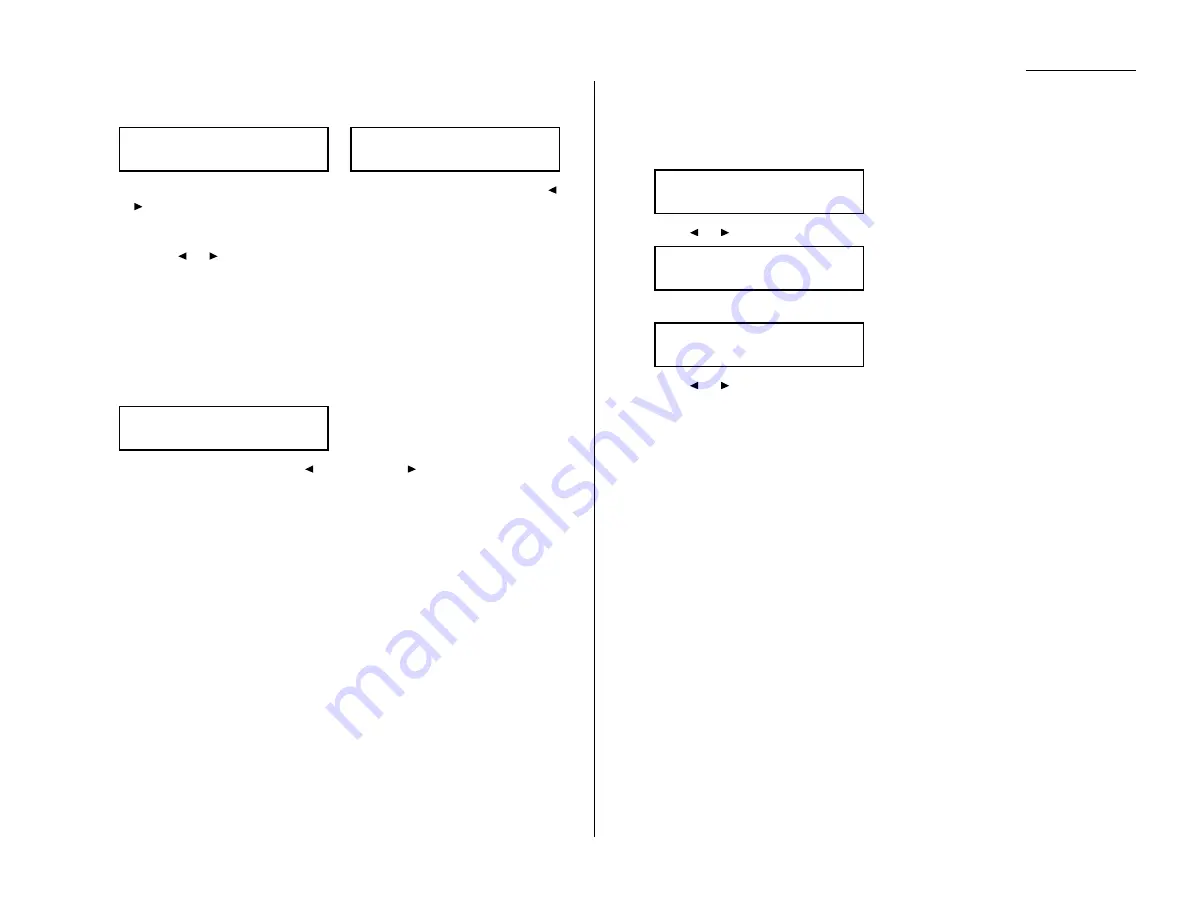
Advanced features
4
Depending on if you have already entered at least one number into the
blocked numbers list, the
LCD
shows one of the following:
or
5
If you want to modify an existing entry in the blocked numbers list, press
or
until you see the number you want to modify.
… or …
If you want to enter a new number in an already-started blocked numbers
list, press
or
until you find an empty position in the list.
Then press
ENTER
to enter or modify the blocked number.
Note: To clear a number from the list, see “Clearing a number from the
blocked numbers list,” right column.
6
Use the numeric keypad to enter the last eight characters of a fax number you
want to block. For example, if you want to block a fax from someone with a
Subscriber
ID
of 972-555-3038, you should enter 5, 5, 5,
DIALING OPTIONS
, 3, 0,
3, 8:
To change a specific digit, press
to move left or
to move right until the
cursor is under the digit, then use the numeric keypad to enter the correct
number.
7
Press
ENTER
to save the setting. The
LCD
shows the next “slot” in the blocked
numbers list.
If you do not want to enter or change a number for this slot, go on to step 8.
If you do want to enter or change a number for this slot, repeat steps 5–7.
8
Press
STOP
. Your machine will return to standby mode.
Clearing a number from the blocked numbers list
To clear a number from the list:
1
Press Program key,
B
, 2, 1, 0,
ENTER
.
If your Block Junk Fax setting is either Mode2 or Mode3, skip to step 3.
2
Press
or
until you see your preference, Mode2 or Mode3.
3
Press
ENTER
. The
LCD
shows:
4
Press
or
until you see the number you want to clear.
5
Press
CANCEL
to clear the number.
To clear another number from the blocked numbers list, repeat steps 4–5.
Otherwise, go on to step 6.
6
Press
STOP
to return your machine to standby mode.
Printing a list of the blocked numbers
Forgot which number is stored in the blocked number list? Just print a list of the
blocked numbers.
To print a list of the blocked numbers, press Program key,
E
, 1, 1, 0,
ENTER
.
Select BlockJunk No.
01:555-2971
Block Junk Fax:Mode2
/
/Enter
Block Junk Fax:Off
/
/Enter
Enter Fax Number
01:555-3038_
Select BlockJunk No.
01:555-2971
Enter Fax Number
01:_
3.55
Содержание OM 9812
Страница 1: ...OM 9812 OM 9816 Operating Instructions Plain paper digital Copier Fax Printer Scanner...
Страница 7: ...This page intentionally blank...
Страница 52: ...2 21 Basic operation This page intentionally blank...
Страница 124: ...Changing the default settings This page intentionally blank 4 13...
Страница 146: ...Just in case This page intentionally blank 5 21...
Страница 147: ...Appendix and index...
Страница 154: ...D88 90290 60...






























