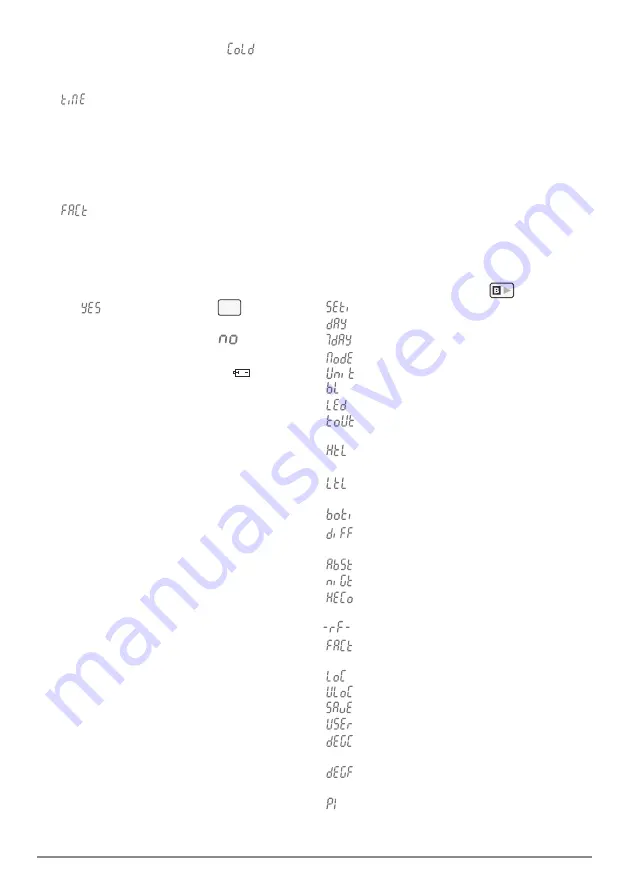
Page 6 from 11
control heating units (e.i. diesel burners),
whereas with the selection it can
c o n t r o l c o o l i n g u n i t s ( e . i . a i r -
conditioners).
H. (Time) HOUR METER.
In this screen position we can see the total
operation hours of the burner or the cooling
unit. This value can not be altered by the
keypad but can be reset if the battery is
removed. the maximum value is 9.999
hours.
I. (Factory settings)
SELECTING THE FACTORY DEFAULT
SETTINGS.
If for any reason there is the need to restore
the thermostat to its factory default settings
then this setting will restore then is we
select and press the key .This does
not affect the time and date settings.
The factory default setting is .
11. CHANGING THE BATTERY
When the screen shows the symbol
the unit warns use that the batteries have
limited energy and that they must be
replaced in the next 3 weeks. To replace the
batteries simple remove the cover (Fig. 2)
to expose the battery compartment.
Remove the batteries and within 30
seconds reinsert new ones in order to avoid
a reset of the device. Should this happen it
will require to adjust the time and date
again. All other setting remain unaffected.
Avoid replacing the batteries with the
backlight activated, /this will immediately
reset the device and the hour meter. Take
care of the battery orientation and insert the
new batteries according to the graphic
representation etched on the plastic base.
The reverse installation will not harm the
device but it will not permit it to operate.
The battery life time has been design to be
approximately 2 years. Factors that
influence the battery life are prolong use of
the keyboard with the backlight active,
increased temperature and humidity as well
as battery quality.
12. ANTI-ICE PROTECTION
If the room temperature in which the
thermostat is installed falls below 5°C, the
unit activates the burner output irrelevant of
the ON or OFF state of the thermostat to
prevent ice build up. The burner output is
active for as long as the temperature is
below 5°C.
13. CLEANING THE THERMOSTAT
To clean the device use a damp cloth to
remove any dust or stains from the covers.
Do not use any liquid or dissolvers that will
damage the plastic covers.
14. SCREEN MESSAGES
Following you can see a complete list of
screen messages that can be seen by
consecutively pressing the key:
=
=Time and date setting.
Set Time
=
= Daily program selection.
Day
=
= Weekly program selection.
Week
=
= Operation mode selection.
Mode
=
= Temperature unit.
Unit
=
= Screen illumination.
Backlight
=
= Burner output indication LED.
LED
=
= Manual temperature
Time out
time.
=
= Upper limit
High Temperature Limit
for manual temperature adjustment.
=
= Lower limit
Low Temperature Limit
for manual temperature adjustment.
=
= Active boiler time
Boiler Time
=
= Differential for burner
Differential
relay.
=
= Absence program.
Absent
=
= Night program.
Night
=
= Heat/Cold operation
Heat/Cold
mode.
= RF=Wirelless connection setting
=
= Factory default settings.
Factory
MISCELLANEOUS INDICATIONS
=
= keyboard lock.
Lock
=
= unlock keyboard.
Unlock
=
= Save settings to memory.
Save
=
= Manual program
User
=
= Celsius temp.
Degree Celsius
unit.
=
= Fahrenheit
Degree Fahrenheit
temp. unit.
=
= Program number
Program 1 to 10
from 1 to 10.
MENU
ENTER
940821001_09_001





























