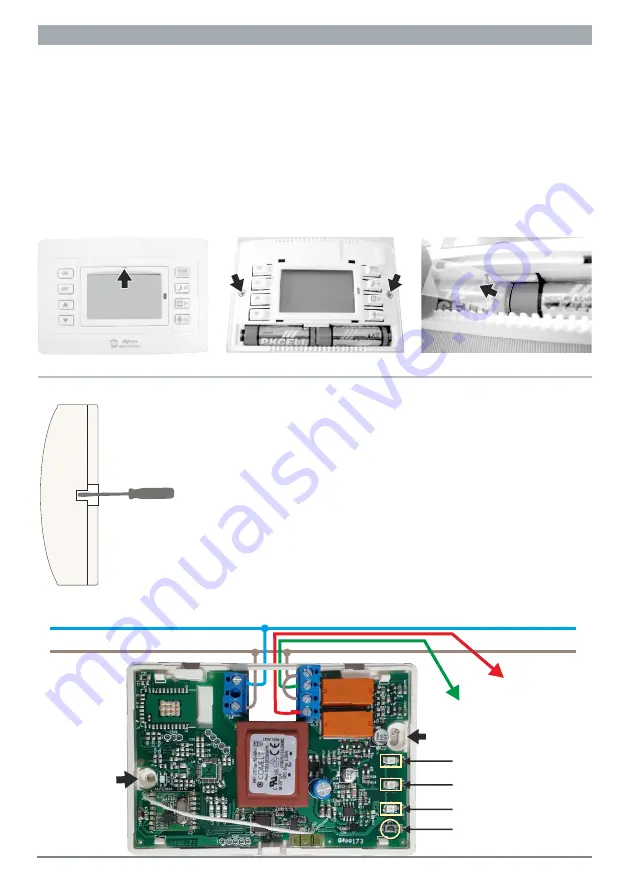
Page 10 from 11
Installation procedure
Installation procedure
940821001_09_001
Fig. 1
Fig. 2
Fig. 3
To install the devices BS-818/T or BS-819/T, insert a flat blade screwdriver in the slot as
shown in (Fig.1).
Press and lift the front cover. Remove the retaining screws and remove the plastic cover that
contains the keys (Fig.2).
Use the supplied mount accessories to mount the unit according to the diagram of page 10.
Install the base, align it using the built in vial and tighten the screw to secure it.
Reinstall the plastic containing the keypad with care and fasten the screws with a maximum
torque of 0,5 Nm.
To activate the device, remove the battery separation tape (Fig.3).
Install the front cover with slight pressure and the device is ready to operate.
Fig. 4
POWER/STATUS
indicator
N
L
230V~
Boiler indicator
Programming button
ΒΤ1
Boiler
(BS-821/R)
Burner
Fig. 5
A
B
Burner indicator
To install the BS-821/R, remove the front cover with a
screwdriver (Fig.4).
Mark and drill the mounting holes according to the schematic in
page 10. Mount the device using the supplied mounting
accessories (Holes A and B) as shown in Fig.5.
Do the electrical connections according to Fig.5.
Connect the phase to the L terminal and the neutral to the N
terminal, this is used to power the device. The phase cable for
the outputs is to the common of the relay contacts. In every
activation, the contacts will provide the phase to the burner.
Avoid installing the phase internally (from the L terminal to the
relay common terminals) because it might cause interferences.
The outputs are not fuse protected so any short circuit will
destroy them and the device.





























