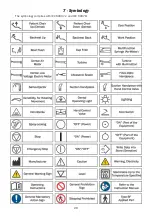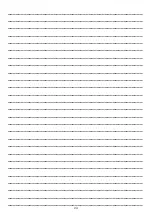18
- Air Jet System (Optional)
To activate/deactivate the Air Jet system: press the button (2) on the left side of the
working table. (
section 5.4
).
Note: if the working table is provided with optical fiber coupling, the button for Air Jet system
activation is the same switch for On/Off optical fiber coupling light.
On the working tables with Blue Touch panel, use the Air Jet key (1).
To activate/deactivate the Air Jet system on the Blue Touch panel: use the On/Off Air
Jet key (1) on the command panel. When Air Jet system is activated, the continuous air jet
starts as soon as the handpiece is removed from the holder.
When pressing the propulsion/activation pedal, the system is interrupted, and the handpiece operates
normally. When releasing the pedal, the air jet will restart until the system is turned Off or the handpiece is
placed in its holder.
- X-Ray Viewer
To turn On the x-ray viewer: press the On/Off key (1) on the command panel.
- Thermo Comfort System (Optional)
To activate the Thermo Comfort: press the button (1) on the right side of
the working table (
section 5.3
). The green LED (2) on the instrument panel will
light up.
To activate the on working tables with Blue Touch Panel: use the Thermo
Comfort key (3). Above the button, the green LED (2) will light to indicate that
device is operating. (
section 5.4
).
When the device is started, wait for approximately 10 minutes for the
initial heating of the water.
- Anti-Stress System (Optional)
To activate/deactivate Anti-Stress system:
press the “On/Off” key (
5).
To enable the automatic massage system:
press the “AUT” key (
3). The
system will start executing 14 types of massage combinations, alternating
one combination every minute.
To toggle massage combinations:
use the “AJUSTES” keys (
8) while
performing automatic massage to advance or repeat the desired massage
combination.
To adjust the massage time:
press the “TEMPO” key (
6) and then use
the “AJUSTES” key (
8) to adjust the duration of the massage (from 5 to
45 minutes).
To adjust the vibration power:
press the “POTÊNCIA” key (
7) and then
use the “AJUSTES” key (
8) to adjust up to 10 levels of vibration intensity for
th
e massager’s motors.
To enable/disable massagers:
use the “PONTO” key (
4) to define which
massagers should work during the massage. Use the “AJUSTES” key (
8) just
after the “PONTO” key (
4
) to customize the running massages. The LED’s (
2)
indicated the motor that will be active.
To restore factory settings:
press the “AUT” key (
3) twice quickly.
20 seconds after the last command executed, the display (1) will
show the initials AU, but without affecting the programming in
progress.
Содержание Flex Quality
Страница 1: ......
Страница 2: ......
Страница 20: ...20 7 Symbology The symbology complies with IEC 60601 1 and IEC 60878...
Страница 27: ...27...
Страница 29: ......
Страница 30: ......
Страница 48: ...20 7 Simbolog a S mbolos en conformidad con las normas IEC 60601 1 y IEC 60878...
Страница 55: ...27...