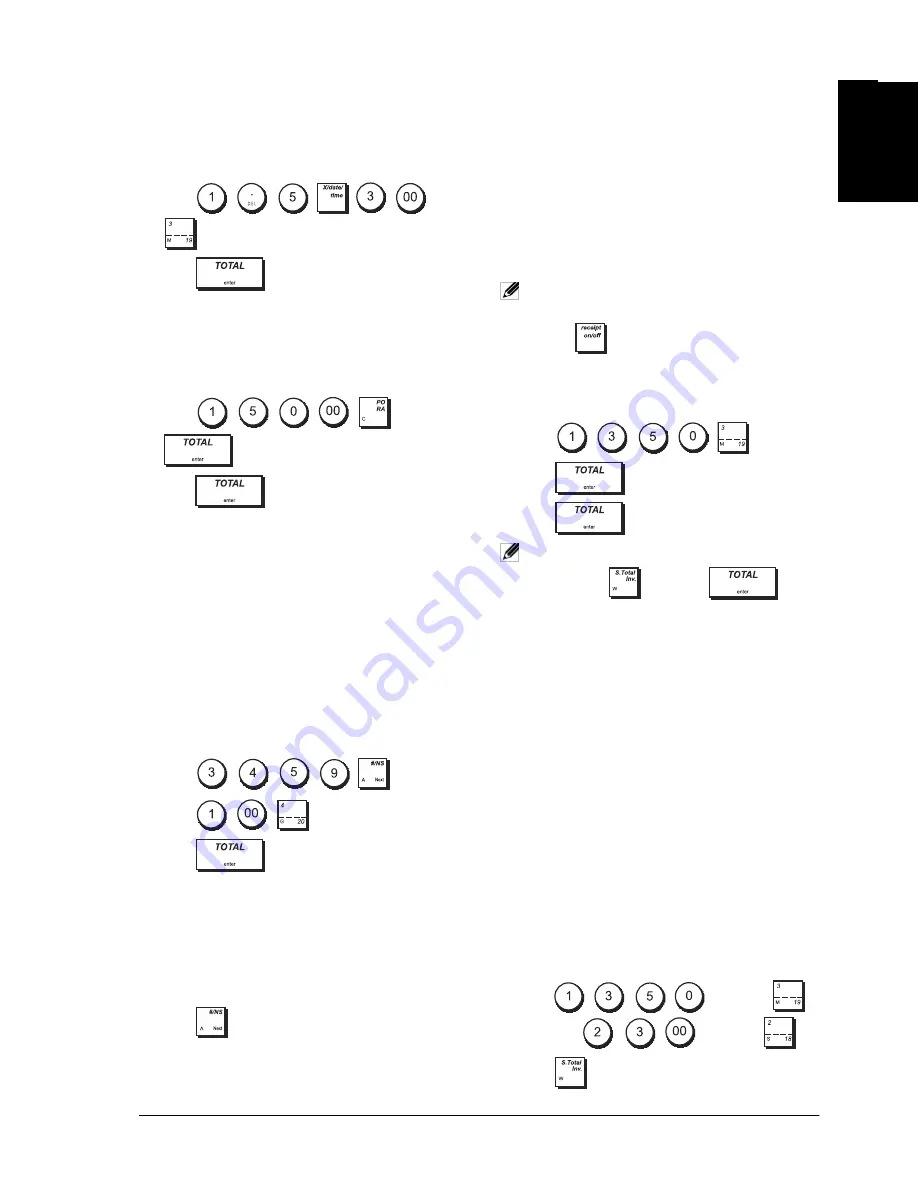
ENGLIS
H
45
R
EGISTERING
P
RODUCT
Q
UANTITY
T
RANSACTIONS
Example:
Register the sale of 1.5 Kg of apples costing
£3.00 per kilogram to Department 3.
1.
Press
.
2.
Press
.
P
AYING
M
ONEY
O
UT
Up to 8 digits can be registered for money paid out.
Example:
Pay out £150.00.
1.
Press
->
PO
.
2.
Press
.
The cash drawer opens and the transaction is recorded
on receipt.
R
EGISTERING AN
I
DENTIFICATION
N
UMBER
TO A
T
RANSACTION
Up to 10 digits can be used for the identification
number. This entry can be made prior to any operation.
The identification number is not added to the
management report or totals.
Example:
Assign the identification number 3459 to a
£1.00 sale to Department 4. Enter an exact cash tender
sale.
1.
Press .
2.
Press .
3.
Press .
R
EGISTERING A
N
O
S
ALE
This operation opens the cash drawer and prints a No
Sales receipt. The activity is registered in the activity
counter of the financial report. If you do not want to
allow a No Sales receipt to be printed see "#/NS
Function Key".
1.
Press .
I
SSUING A
C
OPY OF THE
L
AST
S
ALES
R
ECEIPT OR AN
I
NVOICE
You can print one or more copies of the last receipt
issued.
For this feature to be operational, the
multiple receipts option must be set
, see "Receipt
Printing Mode" for details.
To be able to issue a copy of the last sales receipt, the
cash register can accumulate a maximum of 60
transaction lines in Random Access Memory (RAM). If
the last sales receipt has more than 60 lines, the copy
will only provide the resulting sales total.
NOTE:
This feature will override non-print mode if
it was previously activated by pressing
.
Example:
Register a £13.50 sale to Department 3 and
enter an exact cash tender sale. Print a copy of the sales
receipt.
1.
Press .
2.
Press .
3.
Press .
NOTE:
To issue an Invoice instead of a receipt,
press
instead of
at
step 3.
H
OLDING AND
R
ECALLING A
S
ALES
T
RANSACTION
You can temporarily put a sales transaction on hold,
start and conclude a separate transaction in the mean
time, then recall and conclude the held transaction.
This allows the clerk to serve a second customer to avoid
delays if for any reason the customer being currently
served is not ready to finalize the transaction.
Only one transaction can be held at a time.
Example:
Register a £13.50 sale to Department 3 and
a £23.00 sale to Department 2. Subtotal the transaction
and then put it on Hold. Serve another customer by
registering the sale of a £2.00 item to Department 4, a
£5.00 item to Department 32 and finalizing the sale
with a Credit card 2 tender. Recall the suspended
transaction, register the sale of a £4.50 item to
Department 30 and finalize the transaction with a check
tender.
1.
Type
and
press ,
then type
and press
.
2.
Press .
ENGLIS
H
Содержание ECR 8200 S
Страница 1: ...Cash Register ECR 8200 S USER S GUIDE ENGLISH...
Страница 3: ...FIGURES IMAGES ABBILDUNGEN FIGURAS AFBEELDINGEN FIGURAS FIGURER BILDER 2 3 4 5 8 7 6 11 12 9 10 1...
Страница 73: ......
Страница 76: ...Code 576301...






























