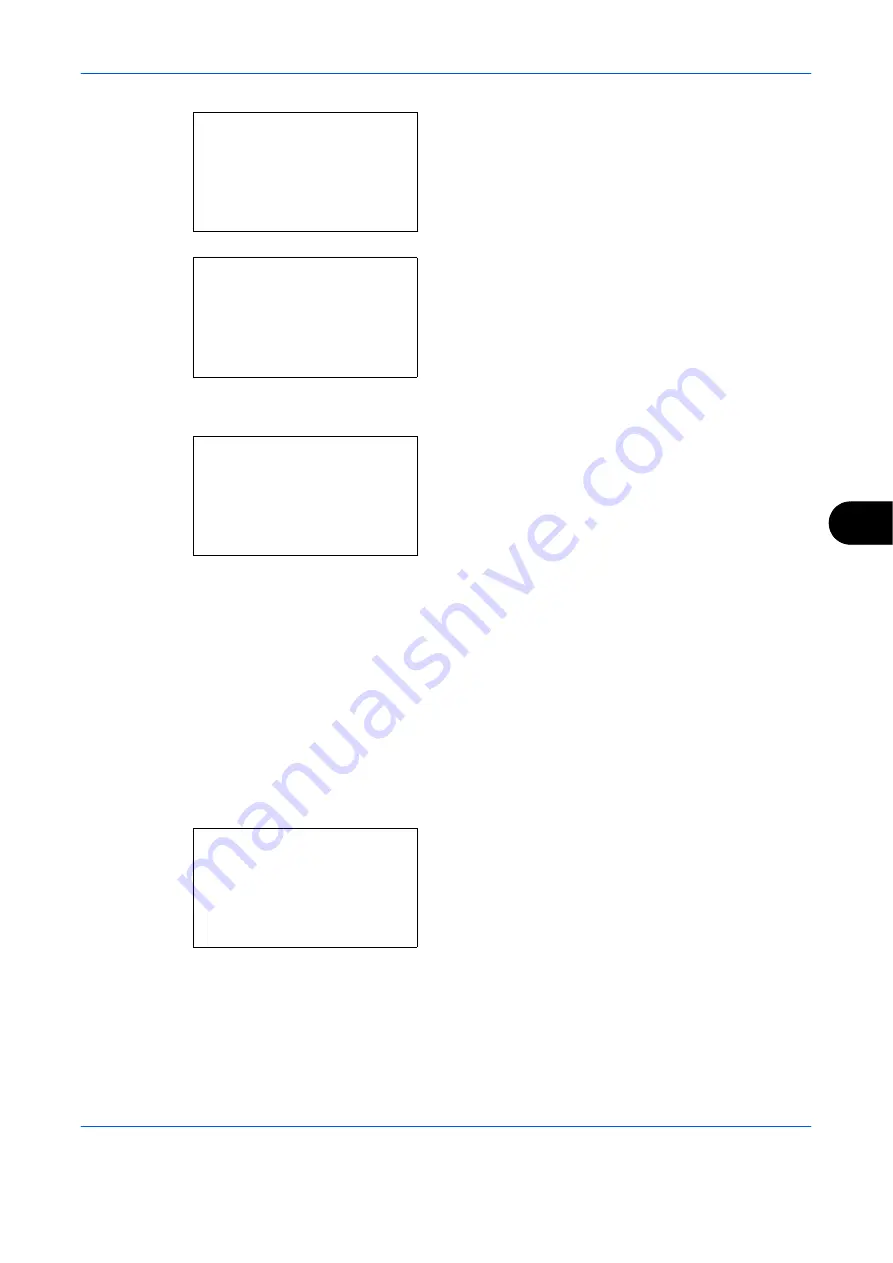
Default Setting (System Menu)
OPERATION GUIDE
8-109
8
When you are performing user management and
have not logged in, a login screen will appear.
Then, enter the user ID and password to log in, and
press [Login] (the
Right Select
key).
4
The Timer Settings menu appears.
5
Press the
U
or
V
key to select [Low Power Timer].
6
Press the
OK
key. Low Power Timer appears.
7
Press the
U
or
V
key or numeric keys to set the
Low Power Timer. Set the amount of time before
entering the low power state in minutes.
8
Press the
OK
key.
Completed.
is displayed and the
screen returns to the Timer Settings menu.
Unusable Time
You can specify the prohibition period to use.
Use the procedure below to set the
unusable time
.
1
In the Sys. Menu/Count. menu, press the
U
or
V
key to select [Common Settings].
Login User Name:
L
b
*******************
Login Password:
[ Menu
] [ Login
]
Timer Setting:
a
b
*********************
2
Sleep Timer
3
PanelReset Timer
[ Exit
]
1
Err. Clear Timer
Low Power Timer:
D
b
(1 - 240)
*******2*
min.
Sys. Menu/Count.:
a
b
4
User/Job Account
5
User Property
*********************
[ Exit
]
6
Common Settings
Содержание d-Copia 283MF
Страница 1: ...OPERATION GUIDE d Copia 283MF d Copia 283MF Plus d Copia 284MF 551001en GB...
Страница 30: ...xxviii OPERATION GUIDE...
Страница 116: ...Basic Operation 3 34 OPERATION GUIDE...
Страница 136: ...Copying Functions 4 20 OPERATION GUIDE...
Страница 188: ...Status Job Cancel 7 22 OPERATION GUIDE...
Страница 340: ...Default Setting System Menu 8 152 OPERATION GUIDE...
Страница 341: ...OPERATION GUIDE 9 1 9 Maintenance This chapter describes cleaning and toner replacement Cleaning 9 2 Toner Container 9 5...
Страница 348: ...Maintenance 9 8 OPERATION GUIDE...
Страница 366: ...Troubleshooting 10 18 OPERATION GUIDE...
Страница 436: ...Index 6 OPERATION GUIDE...
Страница 437: ...A1...
















































