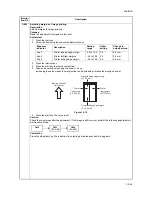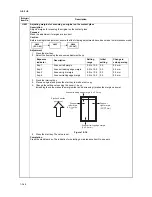2HA/2HB
1-3-39
U243
Checking the operation of the DP motors and solenoids
Description
Turns the motors and solenoids in the optional DP on.
Purpose
To check the operation of the DP motors and solenoids.
Method
1. Press the start key.
2. Select the motor or solenoid to be operated using the exposure adjustment keys.
3. Press the start key. The operation starts.
4. To turn each motor off, press the stop/clear key.
Completion
Press the stop/clear key when operation stops. The indication for selecting a maintenance item No. appears.
U244
Checking the DP switches
Description
Displays the status of the switches in the optional DP.
Purpose
To check if switches in the DP operate correctly.
Method
1. Press the start key.
2. Turn each switch on and off manually to check the status. When the on-status of a switch is detected,
the LEDs on the operation panel corresponding to the operated switch lights.
Completion
Press the stop/clear key. The indication for selecting a maintenance item No. appears.
U250
Setting the maintenance cycle
Description
Displays and changes the maintenance cycle.
Purpose
To check and change the maintenance cycle.
Method
1. Press the start key.
2. Select the item using the exposure adjustment keys.
3. Change the setting using the numeric or zoom +/- keys.
4. Press the start key. The value is set, and the indication for selecting a maintenance item No. appears.
Completion
Press the stop/clear key. The indication for selecting a maintenance item No. appears.
Maintenance
item No.
Description
Display (exposure indicator)
Motor
F-0 (exp. 1)
Original feed motor (OFM)
C-0 (exp. 2)
Original conveying motor (OCM)
b-S (exp. 3)
Switchback feedshift solenoid (SBFSSOL)
P-S (exp. 4)
Switchback pressure solenoid (SBPSOL)
LEDs
Switch
Auto Exp.
Original set switch (OSSW)
Text & Photo
DP timing switch (DPTSW)
Photo
Original detection switch (ODSW)
Text
DP original cover switch (DPOCSW)
EcoPrint
Original switchback switch (OSBSW)
Program
Original size length switch (OSLSW)
Exposure indicator
Description
Setting range
Initial setting
Exp. 1
First 3 digits
000 to 999
150
Exp. 2
Last 3 digits
000 to 999
000
Содержание d-Copia 1600
Страница 1: ...SERVICE MANUAL Published in October 2005 842HB110 First Edition d Copia 1600 d Copia 2000...
Страница 3: ...Revision history Revision Date Replaced pages Remarks...
Страница 4: ...This page is intentionally left blank...
Страница 10: ...This page is intentionally left blank...
Страница 14: ...2HA 2HB 1 4 30 This page is intentionally left blank...
Страница 20: ...2HA 2HB 1 4 30 This page is intentionally left blank...
Страница 126: ...2HA 2HB 1 4 30 This page is intentionally left blank...
Страница 162: ...2HA 2HB 1 4 30 This page is intentionally left blank...
Страница 180: ...2HA 2HB 1 4 30 This page is intentionally left blank...
Страница 213: ...INSTALLATION GUIDE FOR THE 300 SHEET CASSETTE...
Страница 220: ...INSTALLATION GUIDE FOR THE DOCUMENT PROCESSOR...
Страница 231: ...INSTALLATION GUIDE FOR THE DUPLEX UNIT...
Страница 239: ...INSTALLATION GUIDE FOR THE Printing System X...
Страница 242: ......