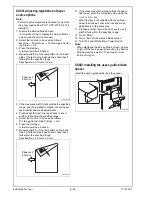E-30
OC-511
Original Cover
INSTALLATION MANUAL
I. Accessory parts
II. Installation procedures
1. Remove the two knockouts using nippers or a
similar tool.
2. Attach the supplied hinge cover (right) and hinge
cover (left).
(Two screws supplied with the original cover)
3. Install the original cover.
No.
Name
Shape
Q’ty
1. Original cover
1
2. Hinge cover
(right)
1
3. Hinge cover
(left)
1
4. Screw
(3 x 8 mm)
2
After unpacking, be sure to get rid of the
packaging materials and keep them out of
the reach of children.
Putting the head in the plastic bag
involves danger of suffocation.
A161IXC060DA
A161IXC031DA
A161IXC032DA
9646
A161IXC033DA
A161IXC034DA
A161IXC035DA
Applied Machines: d-Color MF 362 plus/d-Color MF 282 plus/d-Color MF 222 plus
COLOR MFP: 36 ppm/28 ppm/22 ppm
Product Code: A5C1/A5C2/A5C4
Installation Manual
Y115290-3