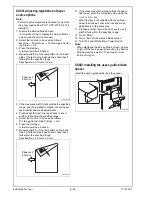E-27
XXXV. Affixing the panel sheet
Affix the supplied panel sheet to the surface of the
operation panel.
Note:
• The panel sheet is affixed on customer request.
• The panel sheet must be kept by the customer.
XXXVI. Installing the output tray (OT-506)
(d-Color MF 552 plus/d-Color MF 452 plus
only)
1. Open the upper and lower front door of the
machine.
2. Remove the upper left cover from the machine.
(Three screws)
3. Attach the guide supplied with the output tray to
the machine.
4. Install the output tray.
5. Reattach the upper left cover removed in step 27
to the machine. (Three screws)
6. Close the upper and lower front door of the
machine.
A161IXC050DA
A2XKIXC021DA
A2XKIXC032DA
➀
➁
A2XKIXC022DA
Y115290-3
Installation Manual