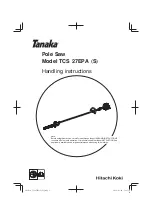17
Switch function control panel
A.
POWER ON
Before pressing this power switch, remember to turn on the master power switch located at left side of
the control box.
When this switch is pressed and it’s indication lamp lights on, it means the machine is underpowered.
B.
EMERGENCY STOP
When this emergency stop switch is pressed, all motions of the machine stop immediately.
If there is any abnormal condition occurs during operation press this switch to stop all motions.
Before restarting the machine, remember to reset this emergency stop switch by turning it clockwise.
C.
MOTOR START ON/OFF
Controls motor for start or stop.
D.
TIGHT LOOSE ON/OFF
Controls saw blade tension.
E. PUMP STOP
Stops the hydraulic pump motor.
F. PUMP START
Starts the hydraulic pump motor.
G. MOTOR STOP
Stops the main motor.
H. MOTOR START
Starts the main motor and the saw blade.
I. UP
This is a jog switch. When it is pressed, the upper saw head raises. When this switch is released the
saw head raising motion stops immediately.
J. DOWN
This is a jog a switch. When it is pressed, the upper saw head lowers. When this switch is released the
saw head lowering motion stops immediately.
K. DITITAL READOUT
Содержание 4680
Страница 28: ...29 Maintenance Log Date Approximate Hours Of Use Maintenance Performed...
Страница 29: ...30 SECTION 10 OPTIONAL MIST COOLANT SYSTEM...
Страница 30: ...31 OIL TYPE ESTOL 1545...