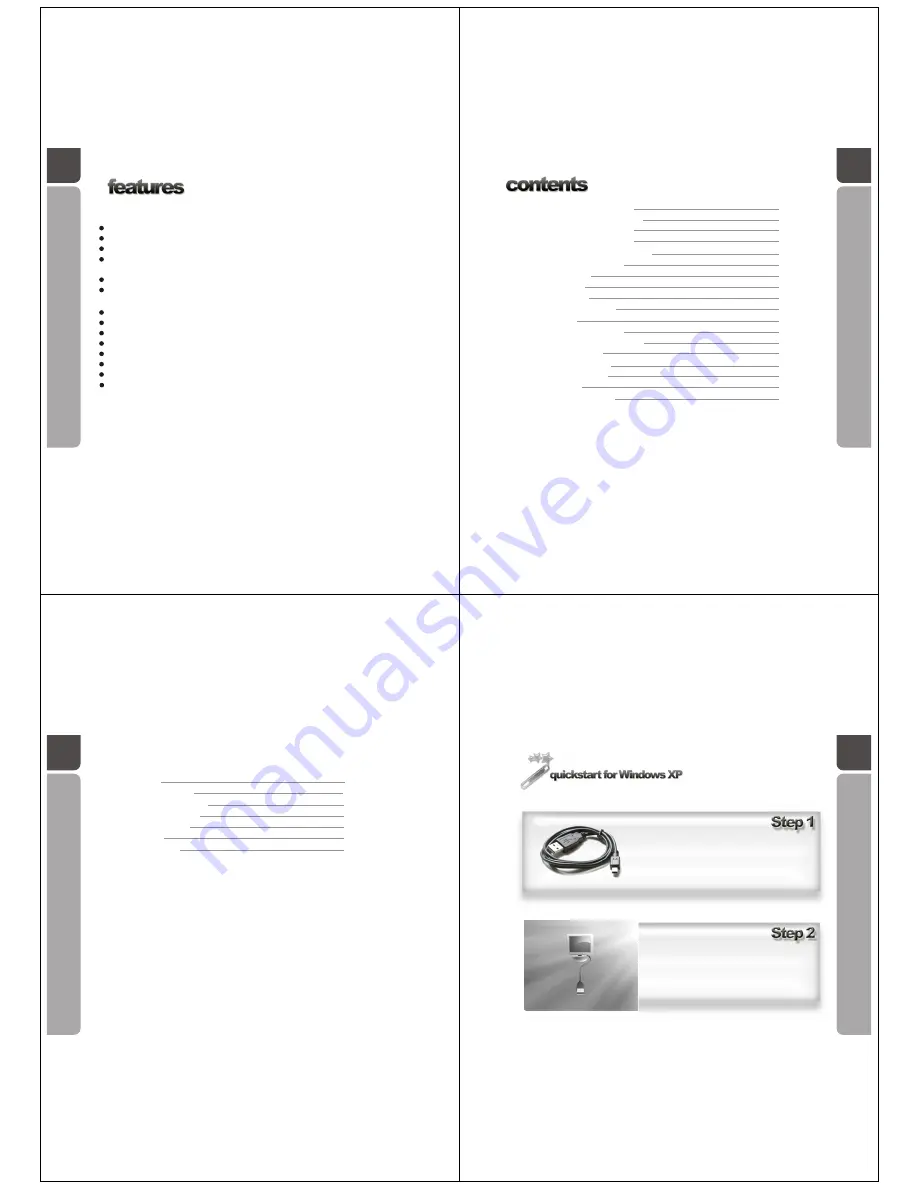
04
2.0"high resolution (220x176) high contrast TFT display.
External mini SD memory card compatibility up to 2GB.
Music playback.
Playback of
,FLAC,APE(only fast and normal),
MPEG 1/2/2.5 Layer I/II/III and
WMA music files.
Video playback
Playback of MPEG4 (AVI) videos trans-coded from AVI, DAT, MPEG, RM, RMVB and
VOB formats.
Digital voice recording and playback.
Recording via a built-in microphone saved as WAV format stored on the player.
JPEG photo viewing with slideshow function.
E-book with background music playback. Bookmark function supported.
Built-in mini-game with background music playback.
Multi-lingual graphic user interface.
Preset equalizer effects (EQ) and 5-band user-defined graphic equalizer.
USB mass storage.
05
Quickstart for Windows XP
page 7
Quickstart for Windows Vista
page 9
Quickstart for Windows 98
page 11
Charging the media player
page 12
Adding files to the media player
page 14
Power on/off the player page 15
Playing an Mp3
page 16
Display Lyrics
page 17
Display Photos
page 19
Playing the mini game
page 21
Play a movie
page 22
Record voice and sound
page 24
Play voice & sound recording page 26
Reading an e-book
page 27
Bookmark an e-book
page 29
Loading a bookmark
page 30
Deleting a file page 31
Keylocking the player
page 32
System settings page 34
Using the .avi converter
page 35
Installing the .avi converter
page 36
Using the .avi converter
page 42
Expanding the memory
page 49
Troubleshooting
page 51
Safety precautions
page 52
06
07
A guide to installing your OM205
Media Player on a computer running
Windows XP.
Connect the USB cable from the bottom of
the OM205 Media Player into the USB
port on your computer
The OM205 Media Player will identify the
connection with the computer by displaying
this screen.














