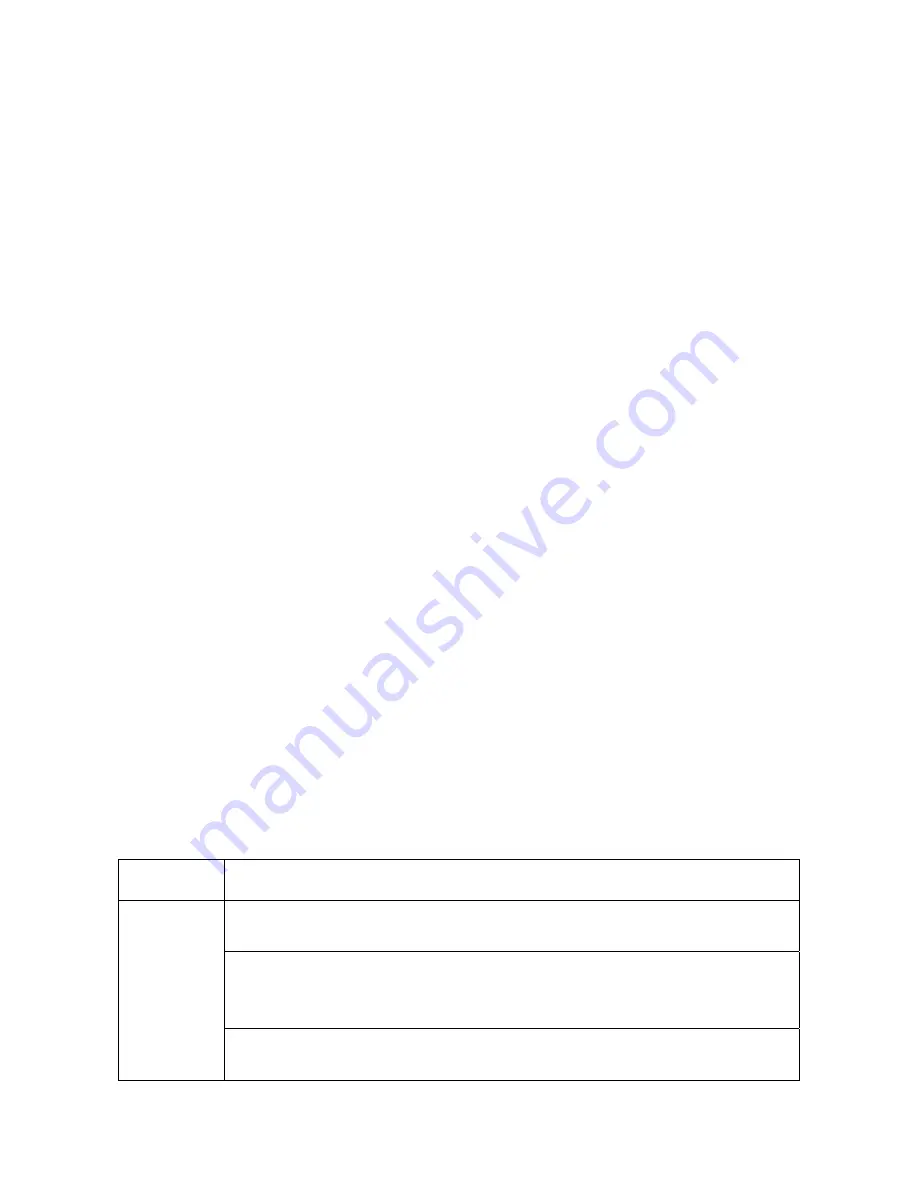
23
3) To keep your hard drive with better operating performance, we
recommend to periodically run Scan Disk and Disk Defragmenter.
4) Hard Drive must be formatted to the FAT or FAT-32 format, NTFS format
is not compatible with this function.
5) Please carefully insert and remove the memory card from each slot.
6) Do not drop, jar, bump, shock the unit, or expose to severe vibration
while data is being transmitted.
7) To reduce the risk of electronic shock, do not remove cover (or back).
8) To reduce the risk of fire or shock hazard, do not expose this equipment
to rain, any liquid or humid environment.
9) Keep it plugged into the AC adapter/charge while it connects to your
computer.
13. Troubleshooting
WARNING
If fault occurs, please first check the following points before having the unit
repaired. If you are still unable to solve the problem, please contact your
dealer or service centre.
Problem USB Connection issues
Solutions
Under Windows 98SE, the Media Player should not be
connected to the system before the driver has been installed.
If you are currently using a USB port at the front of your
computer, try the USB ports at the back. Front USB ports are
often non-powered.
If you are currently using a laptop computer with a docking
station, try to disconnect the docking station.
Содержание DM120
Страница 1: ...DM120 OPERATION INSTRUCTIONS...




































