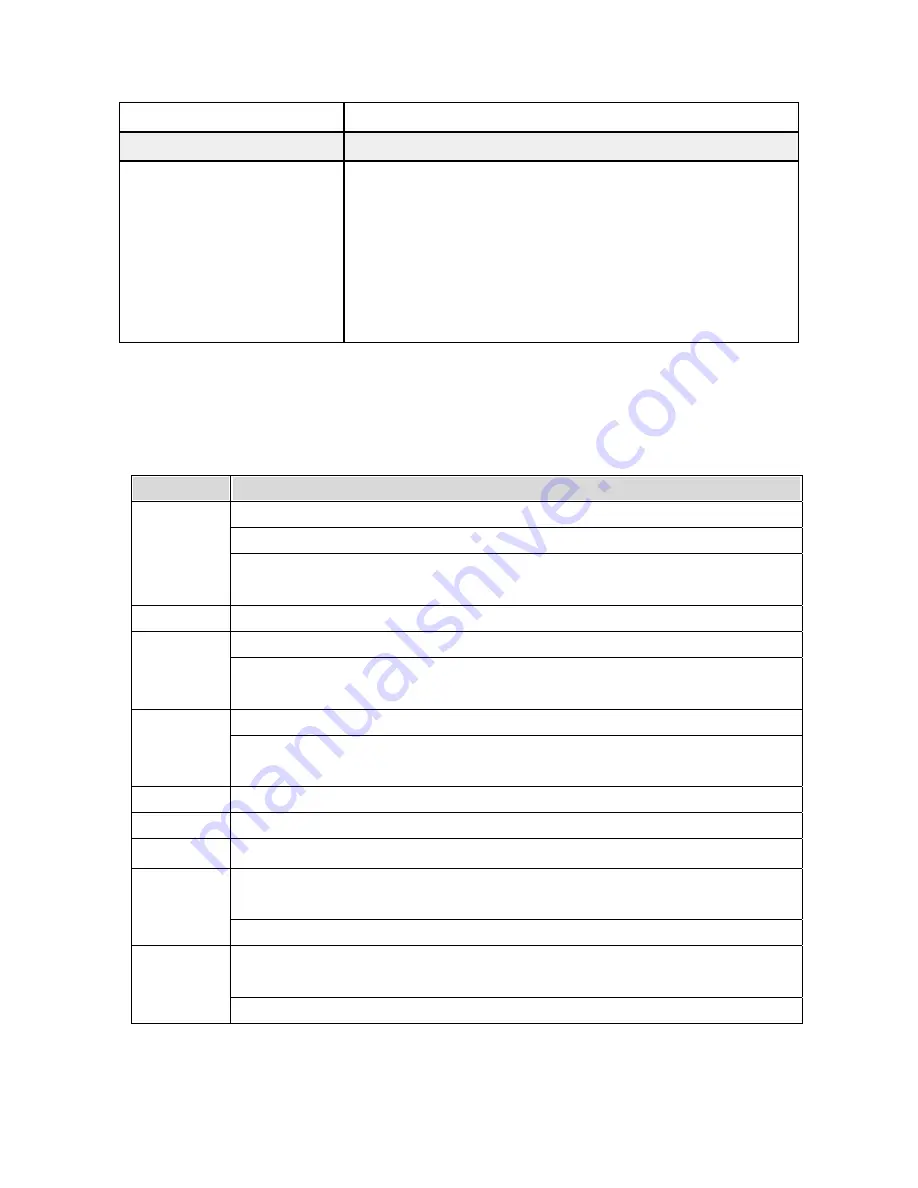
7
Dimensions (WxLxH)
128x77x27mm
Weight
282g ( Included 2.5” HDD & battery pack )
System OS
y
Windows98/98SE with driver
y
Win 2000 SP3 above without driver
y
Linux Kernel version 2.4 or above without driver
y
Mac OS 10.01 above without driver
Note: The Media Player doesn’t support
Windows 2000 SP1, SP2, please upgrade to
SP3 or above.
1. Overview of Panels & Keys :
Top panel
keypad
Function Description
OK
Enter:
To execute the current selection
Rotate: This function will effect under Photo Playback Mode.
Pause: This function will effect under Music & Video Playback
Mode.
MENU
Play modes & system setting selection
Direction icon: Use Ok button to move cursor on the screen.
Fast Backward : This function will effect under Music & Video
Playback Mode.
Direction icon: Use Ok button to move cursor on the screen.
Fast Forward : This function will effect under Music & Video
Playback Mode.
Direction icon : Use Ok button to move cursor on the screen.
Direction icon : Use Ok button to move cursor on the screen.
ESC
Takes you to go back to previous mode
+
Allows you to zoom out the photo
This function will effect under Photo Playback Mode.
Allows you to decrease the volume
_
Allows you to zoom in the photo
This function will effect under Photo Playback Mode.
Allows you to increase the volume
Содержание DM120
Страница 1: ...DM120 OPERATION INSTRUCTIONS...








































