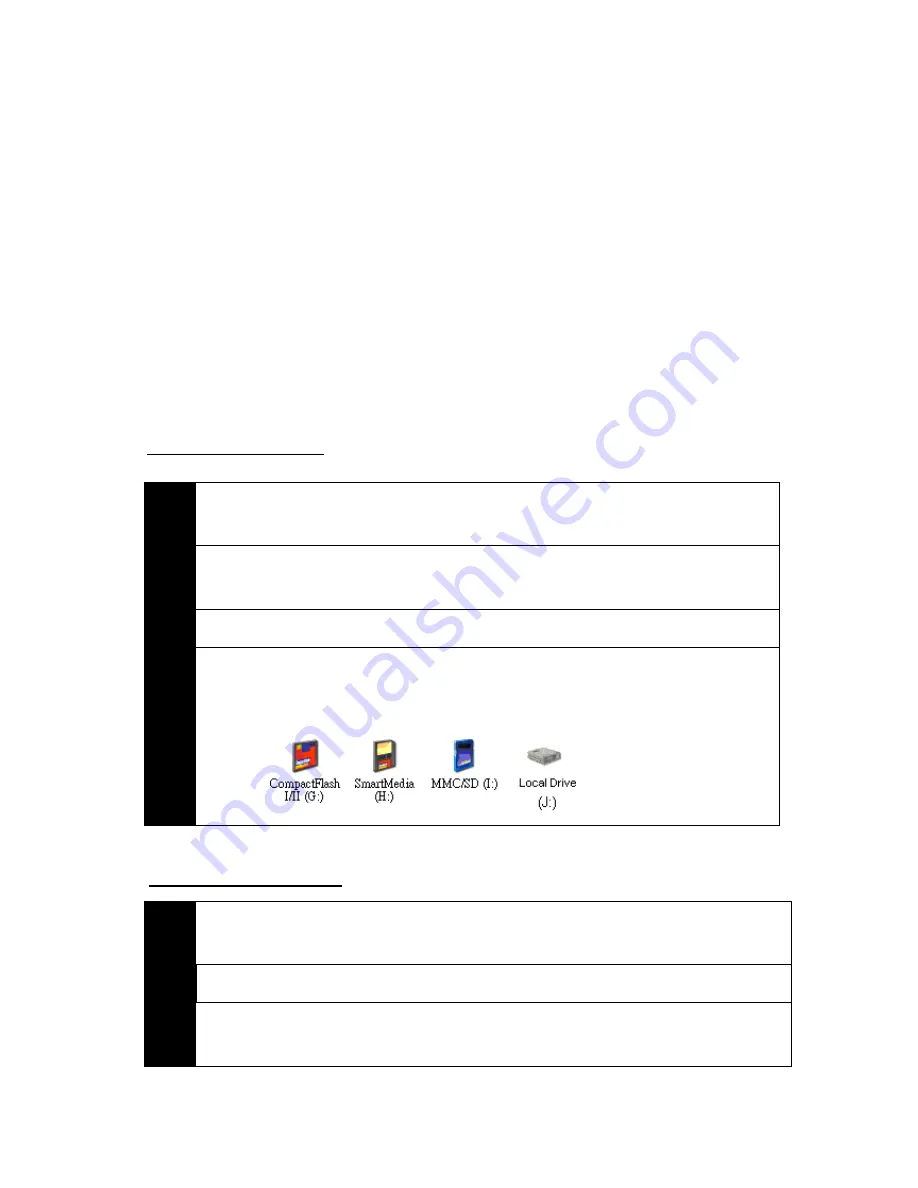
9
Under Windows 98, the 4 removable disk drives will look like
the following:
2. Use the Media Player
2.1 Starting
up
1) Charge the batteries
z
Charge the batteries for 4 hours for the first use
2) Power On /Off
z
To turn on the unit, long press the Power button for 2 seconds.
z
The green light indicates the unit is operating.
z
To turn off the unit, long press the power button for 2 seconds.
3) Driver installation
Windows 98/98 SE
Macintosh MacOS 9.x
Follow the installation instructions to install the driver.
2
Insert your driver CD into your CD-ROM.
1
Res
Restart your computer after installation is completed.
3
Restart your computer after installation is completed.
Run "
setup.exe
"to begin driver installation. Press "
Next
" and follow
the installation instructions.
2
Insert your driver CD into your CD-ROM.
1
3
4
Содержание DM120
Страница 1: ...DM120 OPERATION INSTRUCTIONS...










































