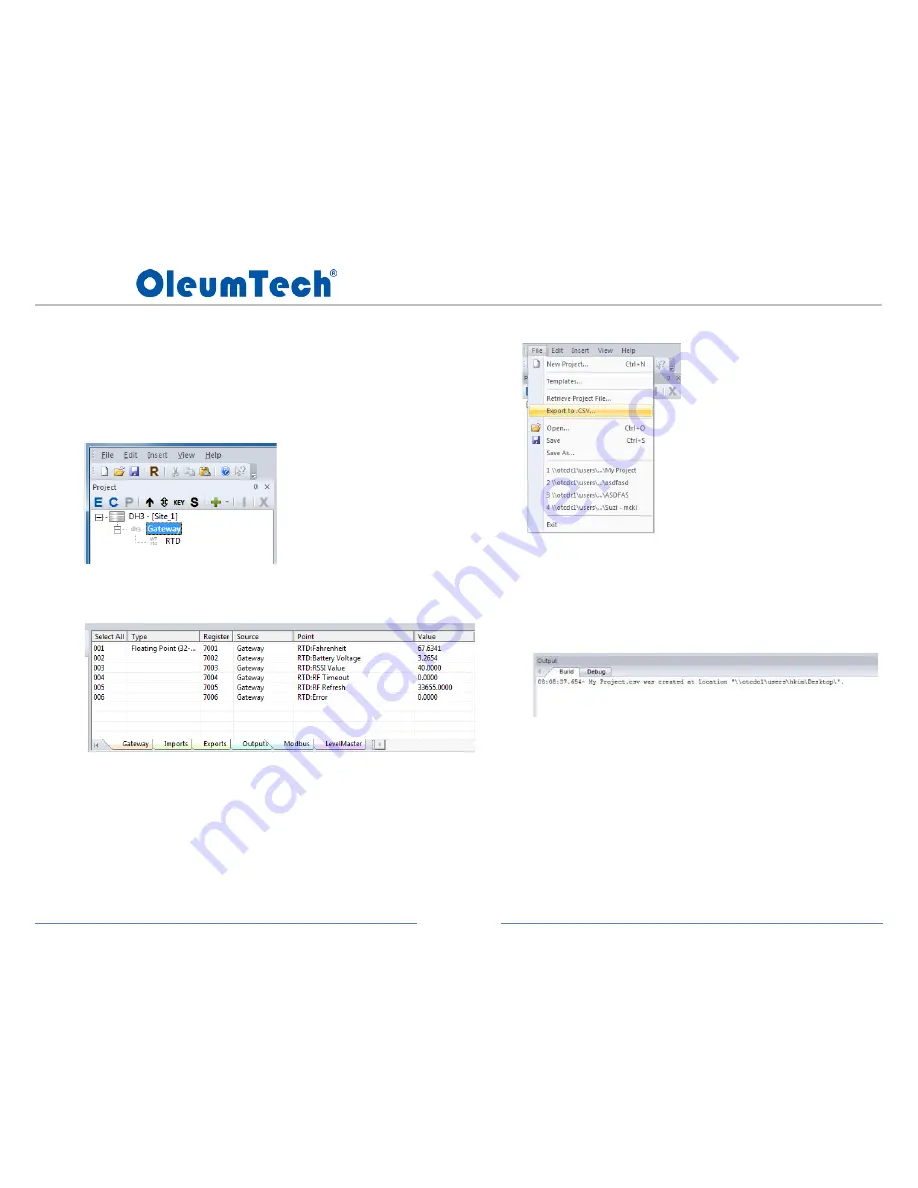
Page 33
DH3 WIRELESS GATEWAY
USER GUIDE
17.
MODBUS MAPPING TABLE MANAGEMENT
The DH3 can hold up to 1920 Modbus registers. Please use the
following instruction to manage Modbus table.
1.
Double-click on Gateway in the Project Tree
2.
Click on Modbus Tab
3.
Edit Registers if Necessary
a.
Remove: Right-click over desired register and select Delete function
b.
Rearrange: Use click and drag function of mouse
c.
To add a register(s), see subsection 5
4.
Export Modbus Mapping Table to View Outside of BreeZ®
a.
Click on File menu
b.
Select “Export to .CSV…”
c.
Exported file gets saved automatically to the same directory as the
Project File
d.
You can also check the Output Build tab window for visual confirmation
e.
Recommend using MS Excel® for opening exported .csv file
Содержание WG-0900-DH3
Страница 9: ...Page 9 DH3 WIRELESS GATEWAY USER GUIDE 5 HARDWARE OVERVIEW...
Страница 10: ...Page 10 DH3 WIRELESS GATEWAY USER GUIDE DIMENSIONS 6 NETWORK DIAGRAM...
Страница 32: ...Page 32 DH3 WIRELESS GATEWAY USER GUIDE 16 BreeZ MAIN SCREEN VIEW...
Страница 58: ...Page 58 DH3 WIRELESS GATEWAY USER GUIDE 12 Radio Page 13 Ethernet Port Page 14 Serial Ports Page...






























