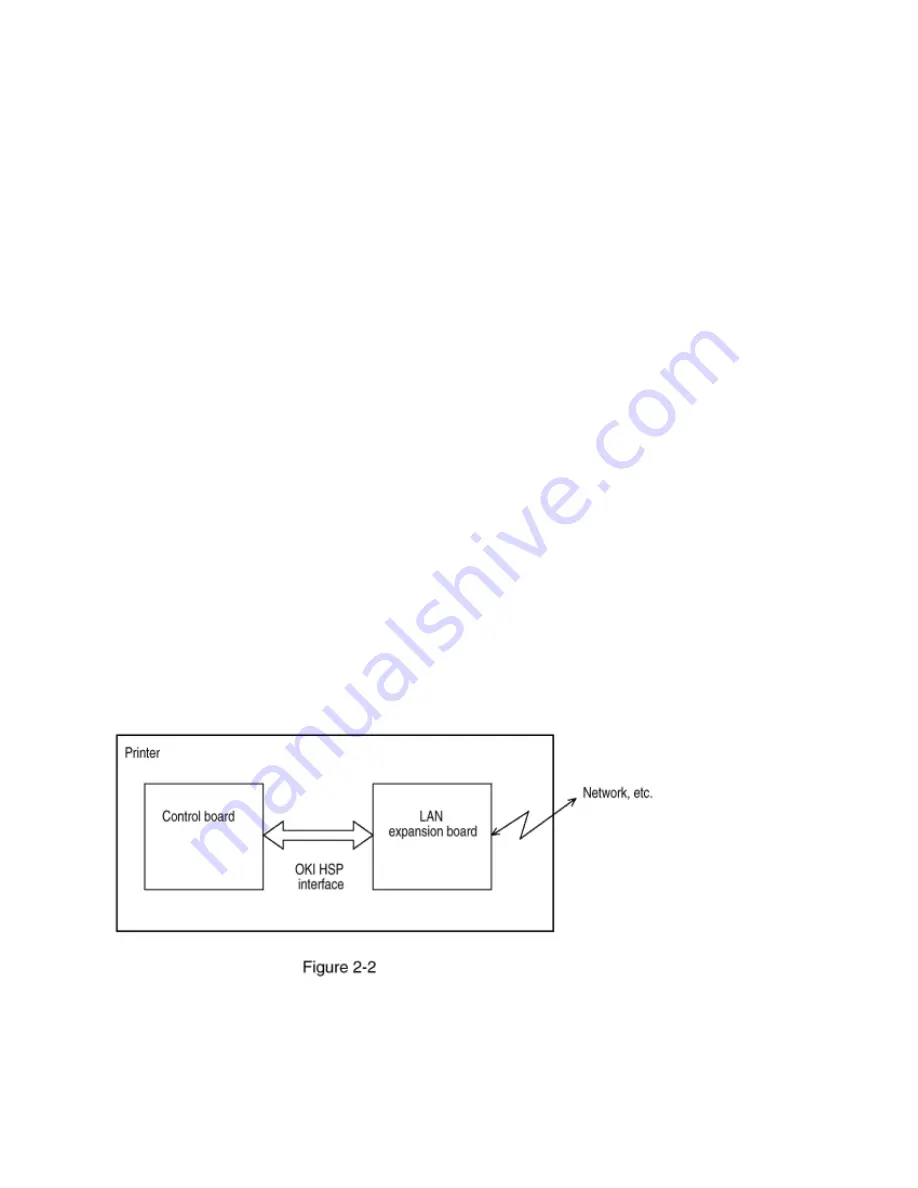
This mode transmits 4-bit wide data from the printer to the host. In this mode, each 1-byte data is
transferred in the form of two nibbles using ERROR, BUSY, FAULT, and SELECT signal leads. This
mode can provide the bidirectional operation in combination with the compatibility mode.
ECP mode
l
This mode provides the asynchronous bidirectional interface and transmits and receives 1-byte data
using eight data signal leads under the semi-duplex control by the host.
When the power is turned on, the compatibility mode is automatically selected. The change to another
mode from the compatibility mode is made through negotiation. (When the BI DIRECTION is set to
ENABLE in the menu, this change can be performed.) (For the electrical/physical characteristics of this
interface, see APPENDIX B)
(b) RS232C serial interface
The following protocol is supported for the serial interface conforming to EIA RS232C.
READY/BUSY (DTR HI or DTR LO)
l
X-ON/X-OFF
l
RBST X-ON
l
(For the electrical/ physical characteristics of the interface, see APPENDIX B)
(c) OKI HSP interface (Option)
This interface (slot) is an OKI unique universal interface that provides the platform to connect option
boards (including those supplied by third party venders) such as the LAN connection expansion board and
SCSI expansion board.
Any expansion boards compatible with this interface can be mounted on the Control board in the
piggyback board without modifying the program at the printer side. The conceptual diagram of the OKI
HSP interface is shown in Figure 2-2.
(For the electrical/physical characteristics of the OKI HSP interface, see the OKI HSP interface technical
manual.)
(7) RAM module
Pin layout
l
Содержание OKIPAGE 24DX
Страница 10: ...Figure 1 1...
Страница 14: ......
Страница 23: ......
Страница 36: ......
Страница 41: ...5 Printing starts after the paper turns off the Write Sensor...
Страница 52: ...The printing operation timing chart is shown below...
Страница 65: ...Page 26 Service Guide OKIPAGE 24DX 24DXn Chapter 3 Parts Replacement Figure 3 1...
Страница 67: ...Page 27 Service Guide OKIPAGE 24DX 24DXn Chapter 3 Parts Replacement Figure 3 2...
Страница 68: ......
Страница 70: ...Page 28 Service Guide OKIPAGE 24DX 24DXn Chapter 3 Parts Replacement Figure 3 3...
Страница 71: ......
Страница 73: ...Page 29 Service Guide OKIPAGE 24DX 24DXn Chapter 3 Parts Replacement Figure 3 4...
Страница 74: ......
Страница 84: ......
Страница 95: ...Copyright 1998 Okidata Division of OKI America Inc All rights reserved See the OKIDATA Business Partner...
Страница 96: ...Exchange BPX for any updates to this material http bpx okidata com...
Страница 100: ......
Страница 111: ...Exchange BPX for any updates to this material http bpx okidata com...
Страница 114: ...Exchange BPX for any updates to this material http bpx okidata com...
Страница 118: ......
Страница 122: ......
Страница 129: ...Exchange BPX for any updates to this material http bpx okidata com...
Страница 131: ......
Страница 138: ......
Страница 150: ......
Страница 159: ......
Страница 160: ......
Страница 164: ......
Страница 168: ......
Страница 169: ......
Страница 177: ...b Setting Example When setting head type to TYPE3WB both sided wire bonding head and head drive time to No 14...
Страница 201: ......
Страница 202: ......
Страница 203: ......
Страница 206: ...Page 90 Service Guide OKIPAGE 24DX 24DXn Chapter 6 Troubleshooting Procedures 2 1 Paper input jam 1st tray...
Страница 207: ......
Страница 210: ...Page 92 Service Guide OKIPAGE 24DX 24DXn Chapter 6 Troubleshooting Procedures 2 3 Paper feed jam...
Страница 211: ......
Страница 214: ...Page 94 Service Guide OKIPAGE 24DX 24DXn Chapter 6 Troubleshooting Procedures 2 5 Duplex INPUT JAM...
Страница 215: ......
Страница 221: ...Exchange BPX for any updates to this material http bpx okidata com...
Страница 229: ......
Страница 235: ...Page 108 Service Guide OKIPAGE 24DX 24DXn Chapter 6 Troubleshooting Procedures 1 An image is light or blurred entirely...
Страница 242: ...Exchange BPX for any updates to this material http bpx okidata com...
Страница 249: ...Page 120 Service Guide OKIPAGE 24DX 24DXn Chapter 7 Wiring Diagram 7 1 Interconnect Signal Diagram...
Страница 250: ......
Страница 253: ...Page 122 Service Guide OKIPAGE 24DX 24DXn Chapter 7 Wiring Diagram 7 2 1 Main Control Board HBY PCB...
Страница 254: ......
Страница 264: ...Page 129 Service Guide OKIPAGE 24DX 24DXn Chapter 8 Parts List Figure 8 1 Printer Unit...
Страница 265: ......
Страница 267: ...Page 130 Service Guide OKIPAGE 24DX 24DXn Chapter 8 Parts List Figure 8 2 Frame Main Unit...
Страница 270: ...Page 131 Service Guide OKIPAGE 24DX 24DXn Chapter 8 Parts List Figure 8 3 Base Unit...
Страница 271: ......
Страница 274: ...Page 132 Service Guide OKIPAGE 24DX 24DXn Chapter 8 Parts List Figure 8 4 Duplex Unit...
Страница 275: ......
Страница 297: ......
Страница 307: ...Copyright 1998 Okidata Division of OKI America Inc All rights reserved See the OKIDATA Business Partner...
Страница 308: ...Exchange BPX for any updates to this material http bpx okidata com...
Страница 317: ...Duplex FEED JAM1...
Страница 318: ...Duplex FEED JAM2 Duplex FEED JAM3...
Страница 321: ...Page 158 Service Guide OKIPAGE 24DX 24DXn Chapter C Duplex Unit Maintenance 5 1 Interconnection Diagram...
Страница 322: ......
Страница 325: ...Page 160 Service Guide OKIPAGE 24DX 24DXn Chapter C Duplex Unit Maintenance 6 0 Parts List...
Страница 326: ......
Страница 335: ......
Страница 338: ......
Страница 343: ......
Страница 354: ...Copyright 1998 Okidata Division of OKI America Inc All rights reserved See the OKIDATA Business Partner...
Страница 355: ...Exchange BPX for any updates to this material http bpx okidata com...
Страница 358: ......
Страница 375: ...Page 190 Service Guide OKIPAGE 24DX 24DXn Chapter D Second Third Paper Feeder Maint option 5 1 Interconnection Diagram...
Страница 376: ......
Страница 378: ...Page 191 Service Guide OKIPAGE 24DX 24DXn Chapter D Second Third Paper Feeder Maint option 5 2 PCB Layout...
Страница 380: ...Page 192 Service Guide OKIPAGE 24DX 24DXn Chapter D Second Third Paper Feeder Maint option 6 0 Parts List...
Страница 381: ......
Страница 394: ......
Страница 416: ......
Страница 420: ...Page 219 Service Guide OKIPAGE 24DX 24DXn Chapter E Multi Feeder Maint option 5 2 PCB Layout AOLE PCB...
Страница 422: ...Page 220 Service Guide OKIPAGE 24DX 24DXn Chapter E Multi Feeder Maint option 6 0 Parts List...
Страница 423: ......
















































