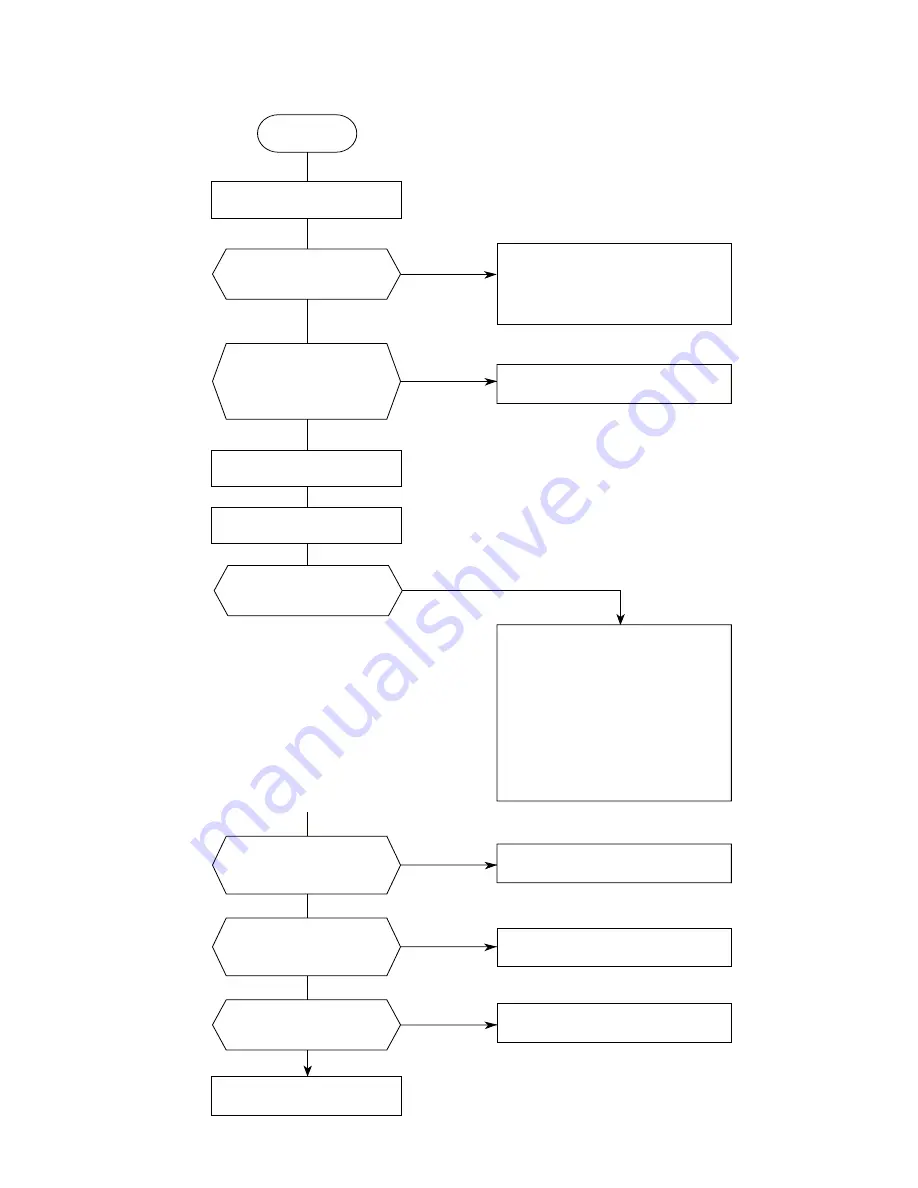
Troubleshooting
7 - 34
OKIFAX 5300/5600
Service Manual, P/N 59278301
Start
No
Is document fed by
any length?
Document jammed.
1. Check PC1.
2. Replace M17-x Board.
3. Check the mechanical portion.
(Scan motor, etc.)
Yes
Check points:
1. Adhesive such as paste, tape, etc. on
the surface of the documents?
2. Too thin (< 0.06 mm [.003"])?
3. The leading edge of the documents are
rugged or thickened due to paste, etc.?
4. Too thick?
Multiple documents > 0.13 mm (.005")
Single document > 0.15 mm (.006 ")
5. Too long?
Longer than 380 mm (14.96 ")?
Yes
1. Check PC2.
2. Replace M17-x Board.
For 1 and 2, use the carrier sheet.
For 2 and 4, use documents of the
specified thickness, or copy the
documents with an office copy
machine and use the copy.
For 3, cut leading edge, or copy
the documents with an office copy
machine and use the copy.
For 5, use documents of the
specified length.
Yes (Abnormal)
See 6.17 for further details.
Press Copy key.
Are documents abnormal?
Are there obstacles
(paper clips, etc.) in the
document-passing slot?
Are parts guiding a
document rugged due to
flaws, etc.?
Are the feed rollers
dirty?
Replace the feed rollers.
Load a document.
Document feeds about
8 cm (3.15") and stops with
the SELECT LOCATION
message displayed?
Remove the obstacles.
Replace the parts.
Clean them.
No (Normal)
Yes
Yes
Yes
No
No
No
No
7.1.21 Document Jam
Содержание OF5600
Страница 1: ...All specifications are subject to change without notice Service Manual OKIFAX 5300 5600 59278301...
Страница 20: ...Table of Contents TOC 18 OKIFAX 5300 5600 Service Manual P N 59278301 This page was intentionally left blank...
Страница 28: ...General Information 1 8 OKIFAX 5300 5600 Service Manual P N 59278301 This page was intentionally left blank...
Страница 48: ...General Information 1 28 OKIFAX 5300 5600 Service Manual P N 59278301 This page was intentionally left blank...
Страница 68: ...General Information 1 48 OKIFAX 5300 5600 Service Manual P N 59278301 This page was intentionally left blank...
Страница 90: ...Installation 2 22 OKIFAX 5300 5600 Service Manual P N 59278301 This page was intentionally left blank...
Страница 122: ...Installation 2 54 OKIFAX 5300 5600 Service Manual P N 59278301 This page was intentionally left blank...
Страница 132: ...Installation 2 64 OKIFAX 5300 5600 Service Manual P N 59278301 This page was intentionally left blank...
Страница 140: ...Installation 2 72 OKIFAX 5300 5600 Serv Man P N 59278301 This page was intentionally left blank...
Страница 146: ...Installation 2 78 OKIFAX 5300 5600 Serv Man P N 59278301 This page was intentionally left blank...
Страница 150: ...Installation 2 82 OKIFAX 5300 5600 Serv Man P N 59278301 This page was intentionally left blank...
Страница 160: ...Installation 2 92 OKIFAX 5300 5600 Serv Man P N 59278301 This page was intentionally left blank...
Страница 164: ...Installation 2 96 OKIFAX 5300 5600 Serv Man P N 59278301 This page was intentionally left blank...
Страница 168: ...Technical Description 3 4 OKIFAX 5300 5600 Service Manual P N 59278301 This page was intentionally left blank...
Страница 178: ...Disassembly 4 6 OKIFAX 5300 5600 Service Manual P N 59278301 This page was intentionally left blank...
Страница 194: ...Adjustments 5 2 OKIFAX 5300 5600 Service Manual P N 59278301 This page was intentionally left blank...
Страница 198: ...Adjustments 5 6 OKIFAX 5300 5600 Service Manual P N 59278301 This page was intentionally left blank...
Страница 200: ...Cleaning and Maintenance 6 2 OKIFAX 5300 5600 Serv Man P N 59278301 This page was intentionally left blank...
Страница 206: ...Cleaning and Maintenance 6 8 OKIFAX 5300 5600 Serv Man P N 59278301 This page was intentionally left blank...
Страница 224: ...Cleaning and Maintenance 6 26 OKIFAX 5300 5600 Serv Man P N 59278301 This page was intentionally left blank...
Страница 228: ...Cleaning and Maintenance 6 30 OKIFAX 5300 5600 Serv Man P N 59278301 This page was intentionally left blank...
Страница 238: ...Troubleshooting 7 10 OKIFAX 5300 5600 Service Manual P N 59278301 This page was intentionally left blank...
Страница 258: ...Troubleshooting 7 30 OKIFAX 5300 5600 Service Manual P N 59278301 This page was intentionally left blank...
Страница 282: ...Troubleshooting 7 54 OKIFAX 5300 5600 Service Manual P N 59278301 This page was intentionally left blank...
Страница 284: ...Dipswitch Settings 8 2 OKIFAX 5300 5600 Service Manual P N 59276801 This page was intentionally left blank...
Страница 290: ...Board Descriptions A 6 OF 5300 5600 Serv Man P N 59278301 This page was intentionally left blank...
Страница 316: ...Board Descriptions A 32 OF 5300 5600 Serv Man P N 59278301 This page was intentionally left blank...
Страница 326: ...Board Descriptions A 42 OF 5300 5600 Serv Man P N 59278301 This page was intentionally left blank...
Страница 338: ...Board Descriptions A 54 OF 5300 5600 Serv Man P N 59278301 This page was intentionally left blank...
Страница 346: ...Board Descriptions A 62 OF 5300 5600 Serv Man P N 59278301 This page was intentionally left blank...
Страница 372: ...Print Operation Description B 22 OKIFAX 5300 5600 Service Manual P N 59278301 This page was intentionally left blank...
Страница 374: ...Circuit Diagrams C 2 OKIFAX 5300 5600 Service Manual P N 59278301 This page was intentionally left blank...
Страница 376: ...Illustrated Parts List D 2 OKIFAX 5300 5600 Service Manual P N 59278301 1 Cabinet Assembly...
Страница 378: ...Illustrated Parts List D 4 OKIFAX 5300 5600 Service Manual P N 59278301 2 Control Panel Assembly...
Страница 380: ...Illustrated Parts List D 6 OKIFAX 5300 5600 Service Manual P N 59278301 3A Printer Assembly 1 of 2...
Страница 382: ...Illustrated Parts List D 8 OKIFAX 5300 5600 Service Manual P N 59278301 3B Printer Assembly 2 of 2...
Страница 384: ...Illustrated Parts List D 10 OKIFAX 5300 5600 Service Manual P N 59278301 4A Base Assembly 1 of 2...
Страница 386: ...Illustrated Parts List D 12 OKIFAX 5300 5600 Service Manual P N 59278301 4B Base Assembly 2 of 2...
Страница 388: ...Illustrated Parts List D 14 OKIFAX 5300 5600 Service Manual P N 59278301 5 Scan Unit...
Страница 390: ...Illustrated Parts List D 16 OKIFAX 5300 5600 Service Manual P N 59278301 6 Paper Guide Assembly...
Страница 394: ...Illustrated Parts List D 20 OKIFAX 5300 5600 Service Manual P N 59278301 8 Option Telephone...
Страница 404: ...Board Layout E 4 OKIOFFICE 44 Service Manual P N 59276801 This page was intentionally left blank...
Страница 424: ...Second Paper Feeder F 20 OKIFAX 5300 5600 Service Manual P N 59278301 This page was intentionally left blank...
Страница 444: ...RMCS System G 20 OKIFAX 5300 5600 Service Manual P N 59278301 This page was intentionally left blank...
Страница 446: ...Product Service Bulletins H 2 OKIFAX 5300 5600 Service Manual P N 59276801 This page was intentionally left blank...
Страница 448: ...Recommended Spare Parts List I 2 OKIFAX 5300 5600 Service Manual P N 59278301 This page was intentionally left blank...
















































