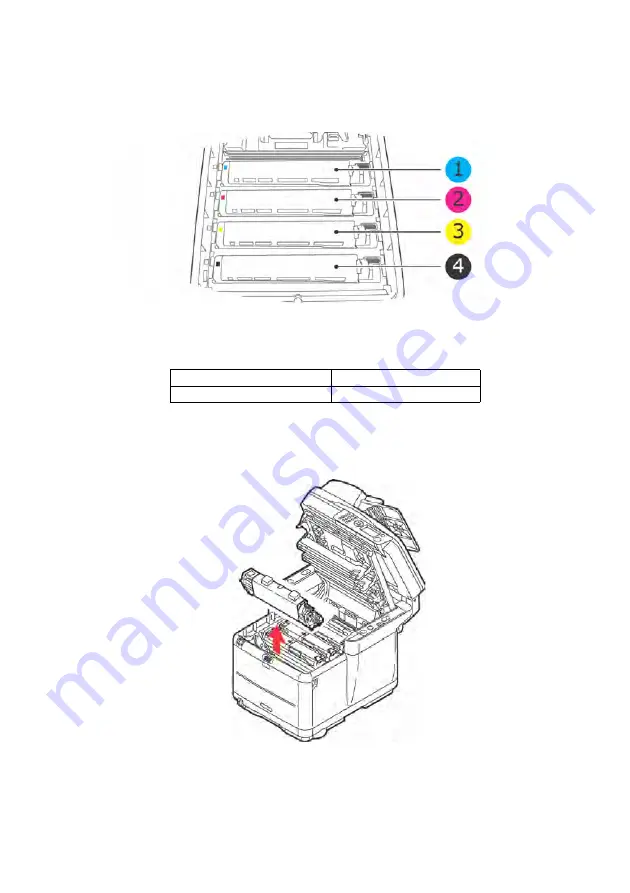
MC360 MFP User’s Guide
Maintenance > 99
3.
Note the positions of the 4 cartridges/Image drums.
ID Positions.jpg
4.
Holding it by its top center, lift the image drum, complete
with its toner cartridge (1), up and out of the printer.
ID & Toner out.jpg
5.
Put the old unit down gently onto a piece of paper to
contain any toner spillage.
1. Cyan cartridge
2. Magenta cartridge
3. Yellow cartridge
4. Black cartridge






























