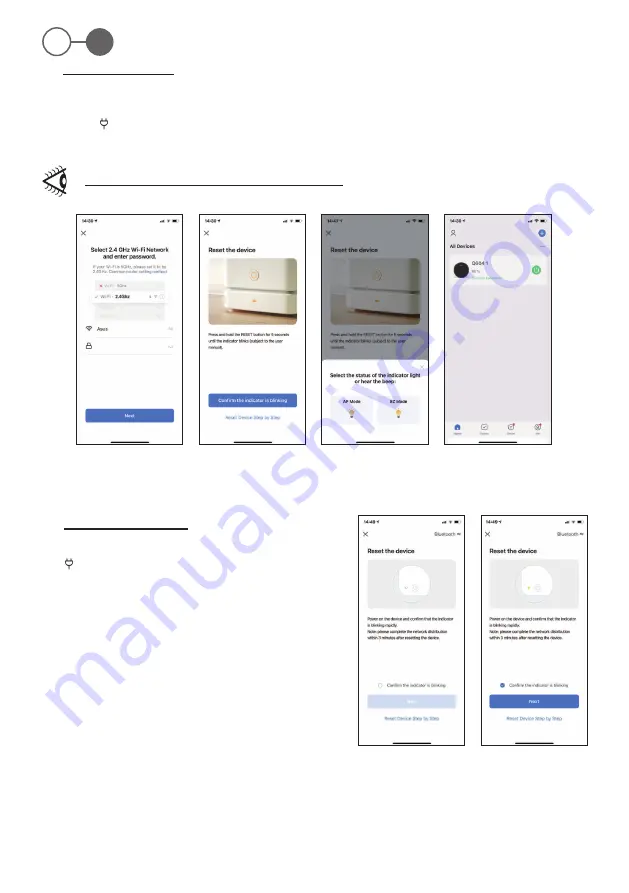
Fig. 9
Fig. 10
Fig. 5
Fig. 6
Fig. 7
Fig. 8
ROB 4600
56
EN
3.a - General connection mode
1. Click on “
SMALL HOME APPLIANCE
“. Then click on “
ROBOT VACUUM
”.
2. Enter the Wi-fi password of the connection and click “
Next
” to reset the device.
3. Hold the “ ”
(2)
button down for 3-5 seconds until the device emits two “beeps”, then release the button, the relative LED on the robot
flashes quickly.
4. Click “
Next
” to finish the reset. Select “
Wi-Fi Quick Connection
” on your mobile phone and click “
Next
” to enter the waiting state.
If interfacing is not successful, repeat the steps described above.
3.b - Bluetooth connection modes
1. Turn on the Bluetooth function of the mobile phone, and then hold the
“ ”
(2)
button down for 3 until the device emits two “beeps”, then release
the button, the relative LED on the robot flashes quickly
(Fig. 9)
.
2. Check the “
Confim the indicator is blinking
”on the phone and click
“
Next
”
(Fig. 10)
.
> > > >



















