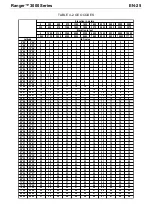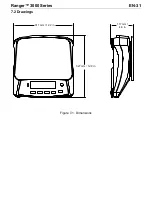EN-26
Ranger™ 3000
Series
5. LEGAL FOR TRADE
When the scale is used in trade or a legally controlled application it must be set up, verified and
sealed in accordance with local weights and measures regulations. It is the responsibility of the
purchaser to ensure that all pertinent legal requirements are met.
The Menu Lock switch limits changes to the Cal, Setup, Readout, Unit and Print menus. The
switch in type approved models may set some scale settings as required by the approval
agency. The switch may be secured using paper seals, wire seals or plastic ties.
Note:
When LEGAL FOR TRADE is set to ON (LFT Switch in locked position), the menu
settings are affected as follows:
Calibration (
C.A.L
) menu is not accessible
Zero Range setting is locked at 2%.
Stable Range setting is locked at 1d
Auto-Zero Tracking setting is locked at 0.5d
Units are locked at their current settings
Stable Only is locked On
Auto Print/ Continuous is disabled
lb:oz is locked Off.
5.1 Settings
Before verification and sealing, perform the following steps:
1. Verify that the menu settings meet the local weights and measures regulations.
2. Perform a calibration, see section 4.2.
3. Set the switch to Locked. See figure 5-1.
5.2 Verification
The local weights and measures official or authorized service agent must perform the
verification procedure.
5.3 Sealing
The local weights and measures official or authorized service agent must apply a security seal
to prevent tampering with the settings. Refer to the illustration below for sealing methods.
Figure 5-1. Sealing
Paper Seal
Wire Seal
Unlocked Locked with Paper Seal Locked with Wire Seal
Lock Switch
Содержание Ranger R31P(E)1502
Страница 1: ...Ranger 3000 Series Instruction Manual Manual_R31_V1...
Страница 2: ......
Страница 33: ...Ranger 3000 Series EN 31 7 2 Drawings Figure 7 1 Dimensions 311 mm 12 2 in 327 mm 12 9 in 117 mm 4 6 in...
Страница 39: ......