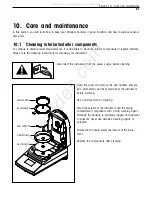4 7
Section 6 - Operating your Moisture Analyzer
6.13 Exiting test setup and not saving changes
When you want to exit any of the test setup procedures, you would press the
Display
button. This action will
ignore all entries made and bring you back to the first screen in Test Menu. You can continue to do this if a
number of tests have to be entered and not run at this time.
TEST ID:
071000 B
TEMP / TIME: 130°C / AFREE.
INITIAL WT:
1.094 G
TEST ID:
071000 B
TEMP / TIME: 130°C / AFREE
INITIAL WT:
1.094 G
TEST ID:
071000 B
TEMP / TIME: 130°C / AFREE
INITIAL WT:
1.094 G
TEST ID:
071000 B
TEMP / TIME: 130°C / AFREE
INITIAL WT:
1.094 G
TEST
OVER...
5:24
5:24
5:24
5:24
79.89%
MOISTURE
20.11%
SOLIDS
0.220
* GRAMS
397.27
% REGAIN
6.12 Displaying data during run mode or after completion
To display the various screens, press the
Display
button repeatedly.
TEST
OVER...
TEST
OVER...
TEST
OVER...
05:24 0.220G 79.89
All manuals and user guides at all-guides.com
Содержание MB45
Страница 70: ...All manuals and user guides at all guides com ...