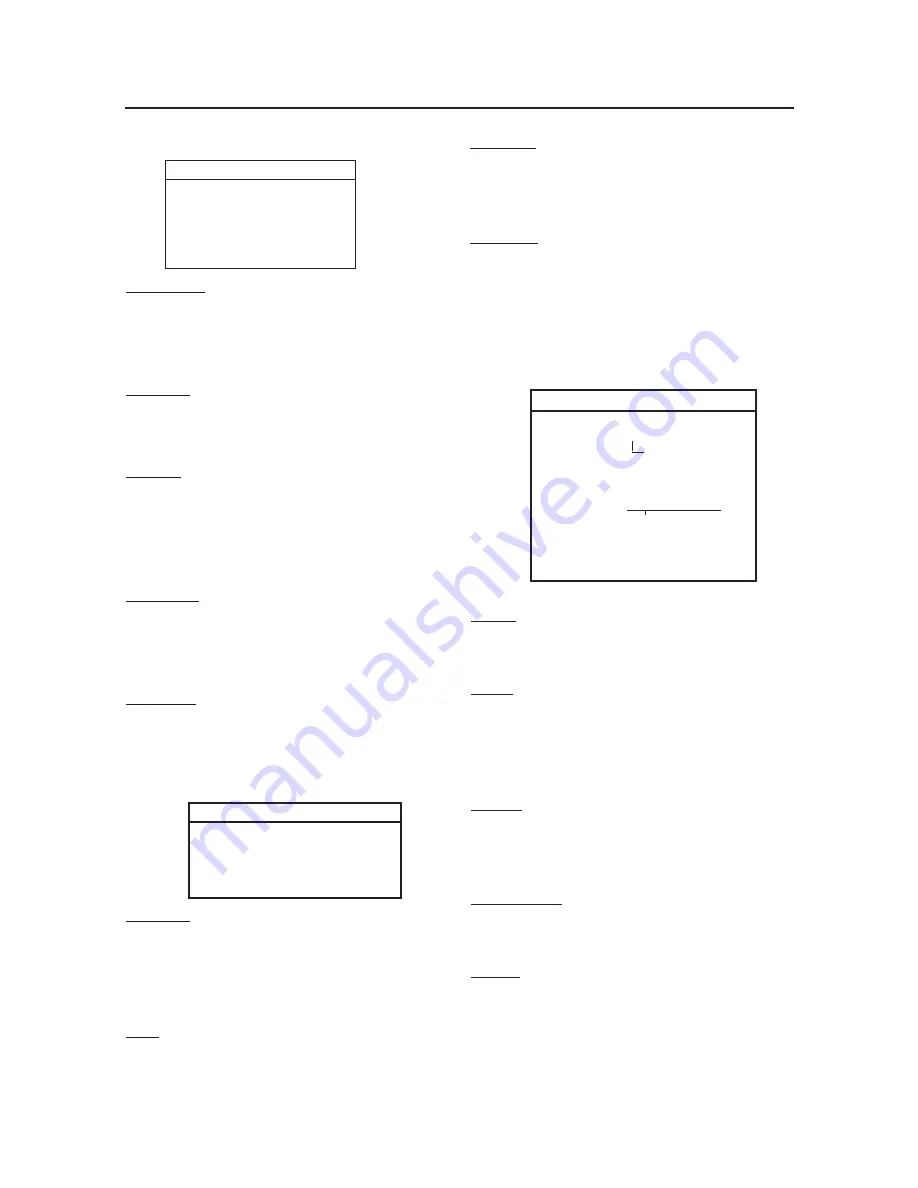
Adventurer Pro
EN-30
3.7.3 Setup
SETUP
Legal Trade
On/
Off
Auto Tare
On/
Off
Auto Off
Off
, 1, 2, 5 min
Back Light
On
/Off
End Setup
Legal Trade
When set On, the balance operates in
compliance with Weights and Measures
regulations.
Auto Tare
When set On, the balance will automatically
tare the first item placed on the pan.
Auto Off
When set to 1, 2 or 5 minutes, the balance will
turn off in the selected time interval if there has
been no activity. Set to OFF for continuous
operation.
Back Light
Used to set the display back light on or off. This
sub-menu is only included on models with
battery operation.
End Setup
Press the
Yes
button, to advance to the Readout
submenu. Press the
No
button to return to the
LEGAL TRADE menu item.
Auto Zero
Allows setting the balance auto zero level
setting: .5, 1, 2 or 5 divisions. Balance
maintains zero until threshold is exceeded.
Filter
Allows setting the balance filter level: Low,
Medium, High. Compensates for vibration or
excessive air currents.
READOUT
Auto Zero
Off, .
5d
, 1d, 2d, 5d
Filter
Low,
Medium
, High
Gross Ind. G, B,
Off
End Read
3.7.4 Readout
3.7.5 Mode
The Mode submenu is used to turn Application
modes On or Off.
MODE
Weigh
On
/Off
Count
On/
Off
Apw Optimize On/Off
Percent
On/
Off
Check Weigh
On/
Off
Animal
Auto, Semi, Man,
Off
Level sec 5,10, 15
Display Hold
Off, Auto, Semi, man
Totalize
On/
Off
End Mode
Weigh
Use to set the Weighing Mode On or Off.
Count
Use to set the Counting Mode On or Off. If
Count is set On, APW optimize can be set On
or Off.
Percent
Allows setting the percent weighing mode On
or Off.
Check Weigh
Use to set the Check Weighing Mode On or Off.
Animal
Use to set the Animal Weighing Mode to: Auto,
Semi, Manual or Off. If set to Auto, Semi or
Manual, level (averaging period) can be set to
5, 10 or 15 seconds.
Gross Ind.
Allows setting the gross indicator to G (gross),
B (brutto) or Off.
End Read
Press the
Yes
button to advance to the Mode
submenu. Press
No
to return to Auto Zero.






























