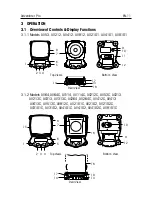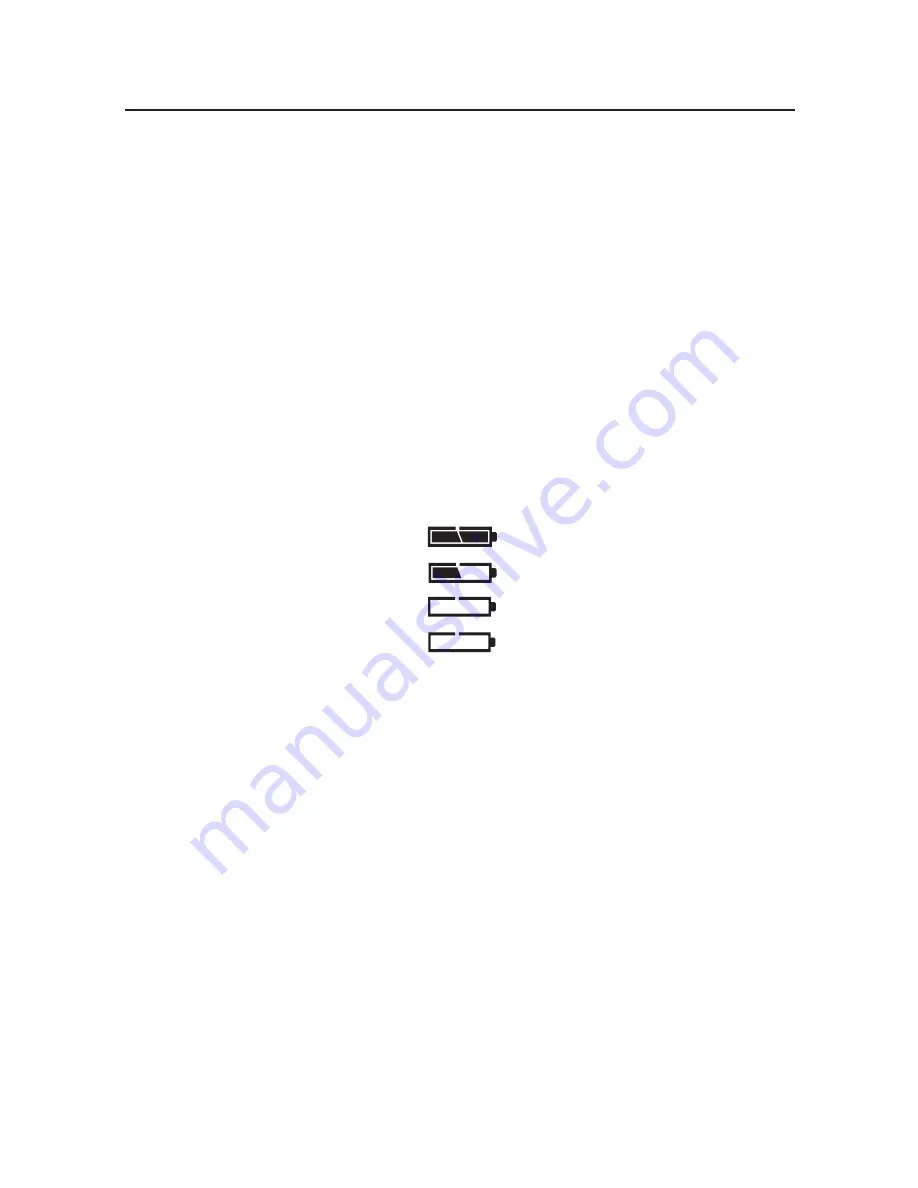
Adventurer Pro
EN-23
3.6.2 Battery Operation
Refer to Section 5.2 to determine if your Adventurer Pro model operates on battery power when AC
power is not supplied. Models with the battery operation feature will display the battery change
indicator, as shown below. If batteries are installed and AC power is not present, the balance
operation is affected as follows:
• The LCD backlight is normally off to conserve power. The backlight turns on when the
display becomes unstable or when a button is pressed. The backlight turns off 5
seconds after the display becomes stable or after 5 seconds with no button presses. The
backlight is always off if the Backlight menu setting is OFF.
• Auto Off is set to 5 minutes. If continuous operation is desired, change the Auto Off
menu setting to Off.
• The battery charge level is annunciated by means of a three segment battery symbol on
the display as follows:
Full charge
2/3 charge
1/3 charge
Replace batteries
(Flashing)