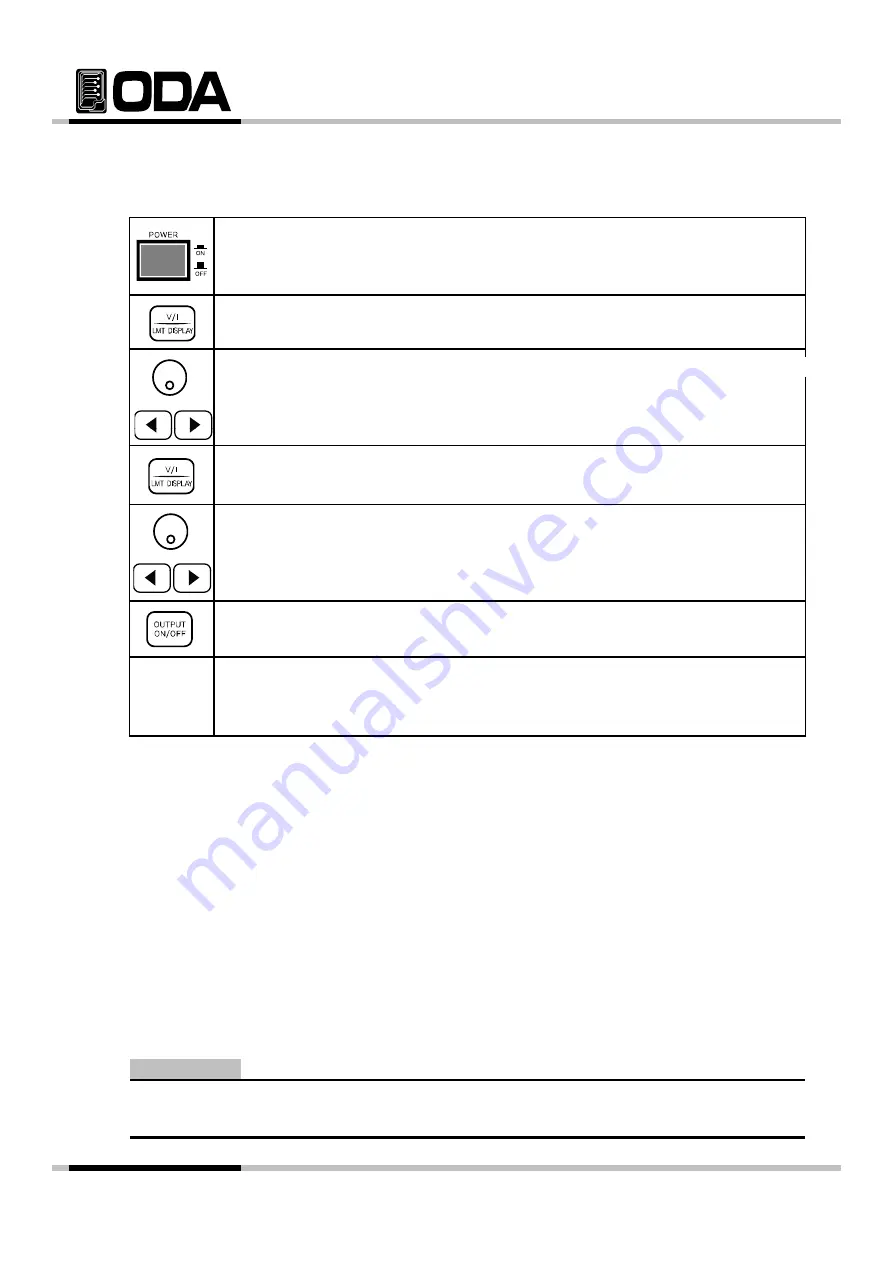
3-1. Constant Voltage Operating (CV)
Operating sequence about P1 output port are below.
▌Power Switch ON
After input power ON, check whether "P1 - OUTPUT OFF" is displayed.
▌Connect load with output terminal.
▌Connect load with output terminal.
▌To set-up the limit, press LMT DISPLAY Key.
▌At first it is selected on the voltage, use cursor key and encoder switch to
change voltage value.
▌Press V/I Key once more to move cursor to current.
▌Use cursor and encoder switch to set-up current value.
▌When all the set-up is done, press OUTPUT ON/OFF Key to allow output.
Then, it will automatically move on to ReadBack Display condition.
▌Check CV lamp is lighted, CC lamp is off.
If it is on and off opposite, please check whether there is enough current
flowing and raise current limit value
flowing, and raise current limit value.
≫ Related Remote Interface Command
INSTrument:[SELect] {OUT1|OUT2| .. |OUT255}
[SOURce:]VOLTage{<voltage>|UP|DOWN}
[SOURce:]CURRent{<current>|UP|DOWN}
OUTPut[:STATe] {OFF|ON|0|1}
OUTPut[:STATe] {OFF|ON|0|1}
Refer: OUTPUT OFF
Output OFF
INST OUT1
Channel P1 Select
VOLT 10
P1 Voltage 10V Setting
CURR 5
P1 Current 5A Setting
OUTPUT ON
Voltage & Current Output ON
1. Use cursor key to select voltage/current increasing, decreasing scale.
2. What is ReadBack Display? It is condition which displays voltage and current printing.
Note
- 23 -






























