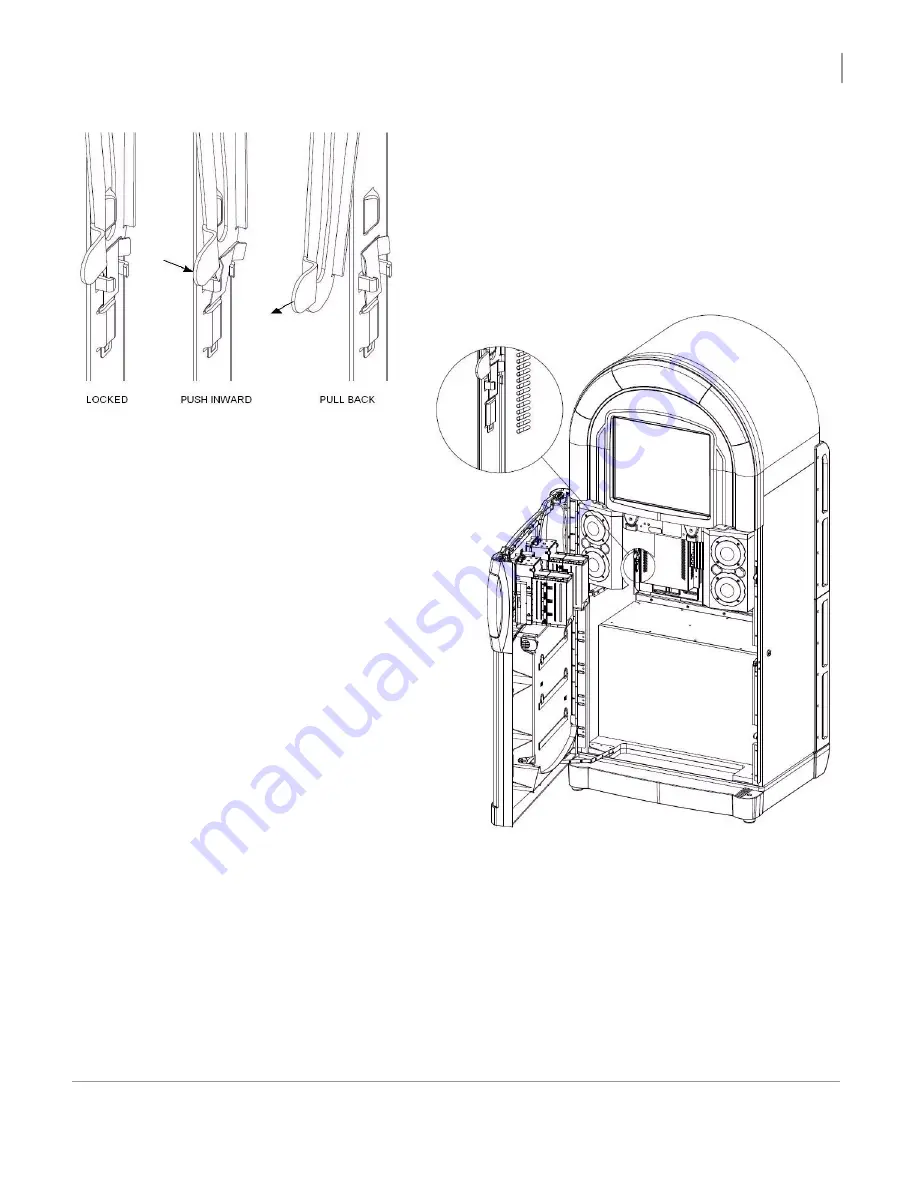
Install OS2 Upgrade Kit in MX-1
Removing JCB or JCB+ for JCB Computer
OS2 Upgrade Kit Installation Guide
13
Unlocking MX-1 Service Tray
•
Disengage the rails from the locking tabs by pressing them inward toward the center of the enclosure, and
then pulling back as far as they can travel.
•
Gently push the service tray outward, letting it slide along the rails.
Содержание TouchTunes MX-1
Страница 1: ...OS2 Upgrade Kit Installation Guide MX 1 Allegro...
Страница 2: ......
Страница 16: ...OS2 Upgrade Kit Installation Guide Prepare to Install OS2 Upgrade Kits Workflow 10...
Страница 40: ...OS2 Upgrade Kit Installation Guide Install OS2 Upgrade Kit in MX 1 Installing New Components 34...
Страница 81: ......
Страница 82: ......
Страница 84: ...OS2 Upgrade Kit Installation Guide 901107 001 Rev 01...































