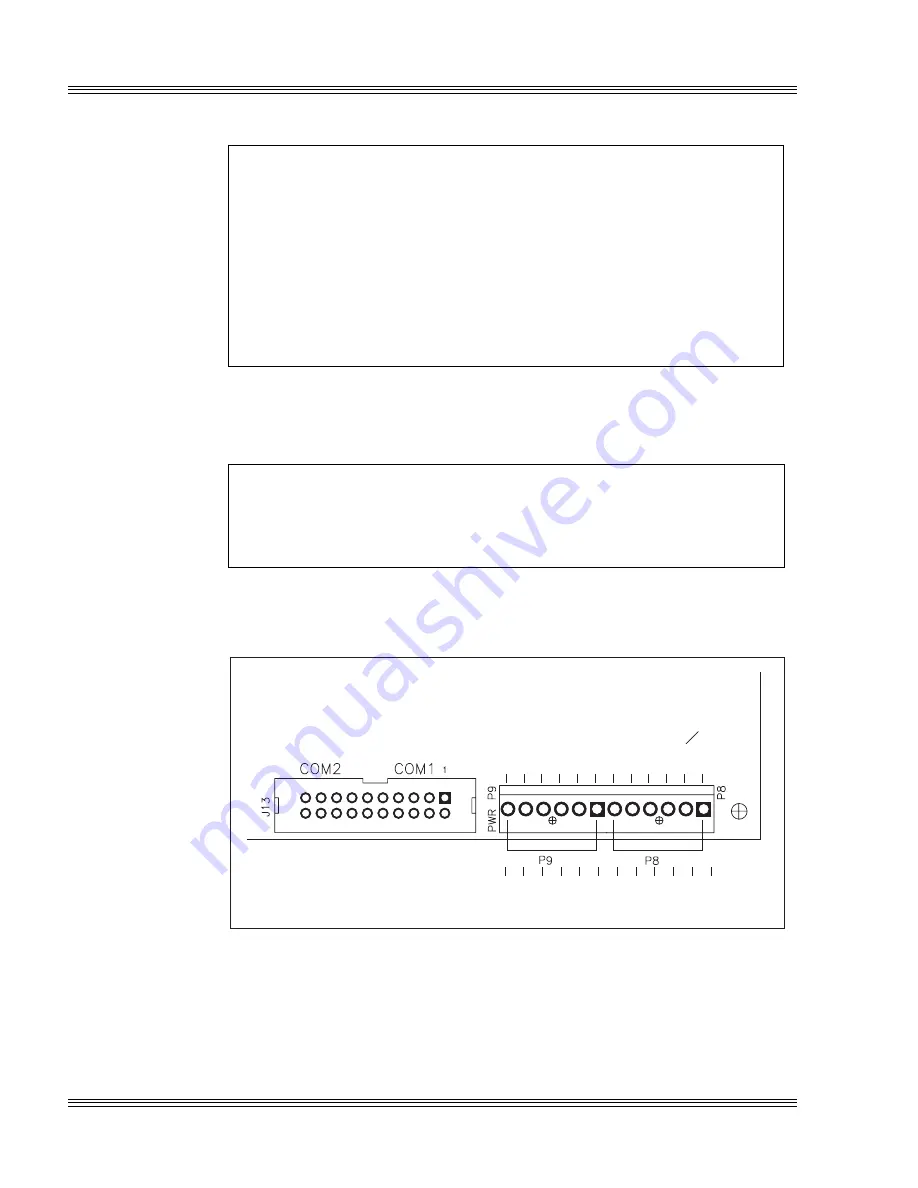
2-4
Quick start
PC-510 user’s manual
WARNING!
Before the PC-510 is powered on, all eight standoffs, screws
and washers should be secured to the board. The standoff
pieces will ensure full support of the PC-510 not only on all
four sides, but also in the middle of the board. These hard-
ware pieces will reduce the circuit board flex when the
PC/104 expansion board and/or the SSD0 are inserted. Flex-
ing of the PC-510 board should be avoided, since it can cause
problems with the copper circuit traces and the surface
mounted components.
3. The power supply connector is located at P8, P9. Make certain to
connect the ground wires (typically black) to all ground connectors at
P8, P9 on the PC-510. Refer to Figure 2-3.
WARNING!
Accidently crossing the wires, i.e., pl5V wires into
the ground connector or the ground wires into the +5V
connector can damage the PC-510.
Figure 2-3
Power connector: P8, P9
Red
Red
Red
White
Black
Black
Black
Black
Blue
Yellow
Red
Orange
Standard cable wire colors
P8, P9
Power header
+5V
+5V
+5V
–5V
Gnd
Gnd
Gnd
Gnd
–12V
+12V
+5V
NC
Note
By removing the keys on the PC-510, it is possible to key your power
connector header to your power supply connector. To insert the power
connector without removing the keys, angle the connector at 90
°
and
then place it on P8, P9.
Содержание PC-510
Страница 2: ...O C T A G O N S Y S T E M S Embedded PCs For Extreme Environments PC 510 User s Manual 5171 0505 ...
Страница 7: ...Notice to user PC 510 user s manual ...
Страница 17: ...xii Contents PC 510 user s manual ...
Страница 23: ...About this manual PC 510 user s manual ...
Страница 25: ...Overview of Section 1 PC 510 user s manual ...
Страница 35: ...2 2 Quick start PC 510 user s manual Figure 2 1 PC 510 component diagram ...
Страница 36: ...2 3 PC 510 user s manual Quick start Figure 2 2 PC 510 center to center hole dimensions 331 2 858 ...
Страница 45: ...2 12 Quick start PC 510 user s manual ...
Страница 55: ...3 10 SETUP programs PC 510 user s manual ...
Страница 59: ...4 4 Save and run programs PC 510 user s manual ...
Страница 61: ...Overview of Section 2 PC 510 user s manual ...
Страница 73: ...5 12 Serial ports PC 510 user s manual ...
Страница 77: ...6 4 LPT1 parallel port PC 510 user s manual ...
Страница 83: ...7 6 Console devices PC 510 user s manual ...
Страница 119: ...13 8 CRTs and flat panels PC 510 user s manual ...
Страница 123: ...14 4 GPS interface PC 510 user s manual ...
Страница 125: ...15 2 PC 104 expansion PC 510 user s manual ...
Страница 127: ...Overview of Section 3 PC 510 user s manual ...
Страница 131: ...16 4 Watchdog timer and hardware reset PC 510 user s manual ...
Страница 147: ...18 8 Transferring files remote disks PC 510 user s manual ...
Страница 177: ...21 22 CPU power management PC 510 user s manual ...
Страница 181: ...22 4 Troubleshooting PC 510 user s manual ...
Страница 183: ...Overview of Section 4 PC 510 user s manual ...
Страница 203: ...A 20 Technical data PC 510 user s manual ...
Страница 231: ...B 28 Software utilities PC 510 user s manual ...















































