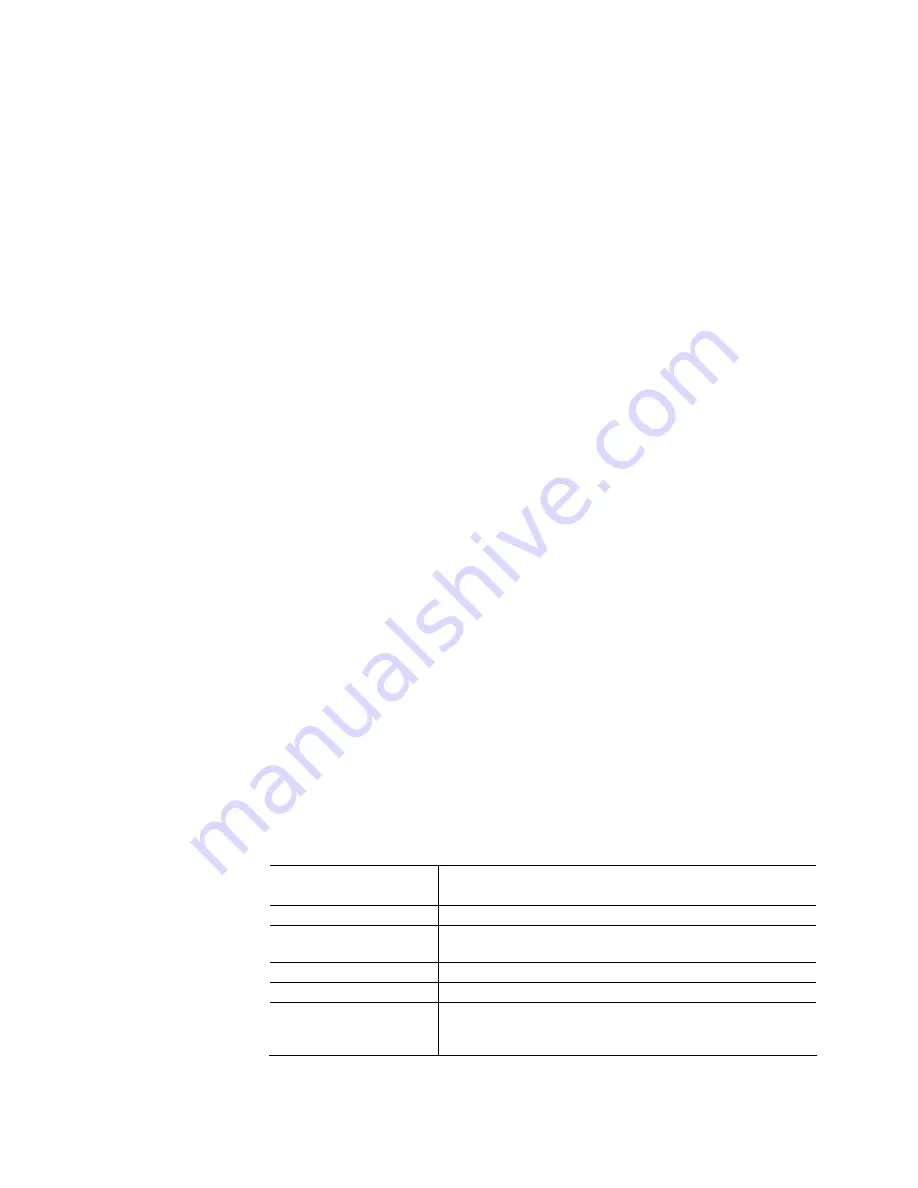
Serial console
COM1 is used as the console device if the Console Redirection in the Features
Configuration menu is set to Redirect. COM1 will also be configured as a console
device if a host computer is connected to COM1 and the host keyboard sends a
carriage return (Enter) during the boot process. If Console Redirection is set to
Auto, the V switch (switch 500 position 2) must be set to Off to redirect video to a
serial console.
Note that you cannot use a serial console for a GUI interface due to the large
volume of data. It can only be used with a text-based OS such as DOS.
To use COM1 as the console, you will need the following equipment (or equivalent):
5266 CPU card
VTC-20F cable, #4866
Null modem adapter, #2470 (9–pin to 9–pin)
Host computer running HyperTerminal (or equivalent)
Serial cable to connect 5266 COM1 to host computer serial port
USB style keyboard (optional)
Refer to Figure 2–1 on page
for the location of various connectors and switches
before installing the 5266.
1. Set the “V” video switch, Switch 500 position 2, to Off. An alternative way to
redirect the video to a serial console is to hit the carriage return (Enter) key on
the host keyboard. This will redirect the video regardless of switch settings or
BIOS settings.
2. Connect a VTC-20F cable to J4 of the 5266.
3. Connect the null modem adapter to P2 (COM1 side) of the VTC-20F cable.
4. Connect the serial cable between the null modem adapter and the serial port of
the host computer.
Follow these steps to use the serial console:
5. For communication using HyperTerminal (or equivalent), the following settings
must be used:
Connect using:
Direct to COM1
(select the port the serial cable is connected to)
Baud rate:
115200
Communications
parameters:
no parity, 8 data bits, 1 stop bit
Flow control:
none
Terminal support:
ANSI
ANSI terminal option–
Wrap lines that exceed
terminal width:
Yes (uncheck box)
53
Содержание 5266
Страница 18: ...Figure 2 1 5266 component diagram top 18 ...
Страница 19: ...Figure 2 2 5266 component diagram bottom 19 ...
Страница 20: ...Figure 2 3 5266 dimensions inches 20 ...
Страница 21: ...Figure 2 4 5266 dimensions mm 21 ...
















































