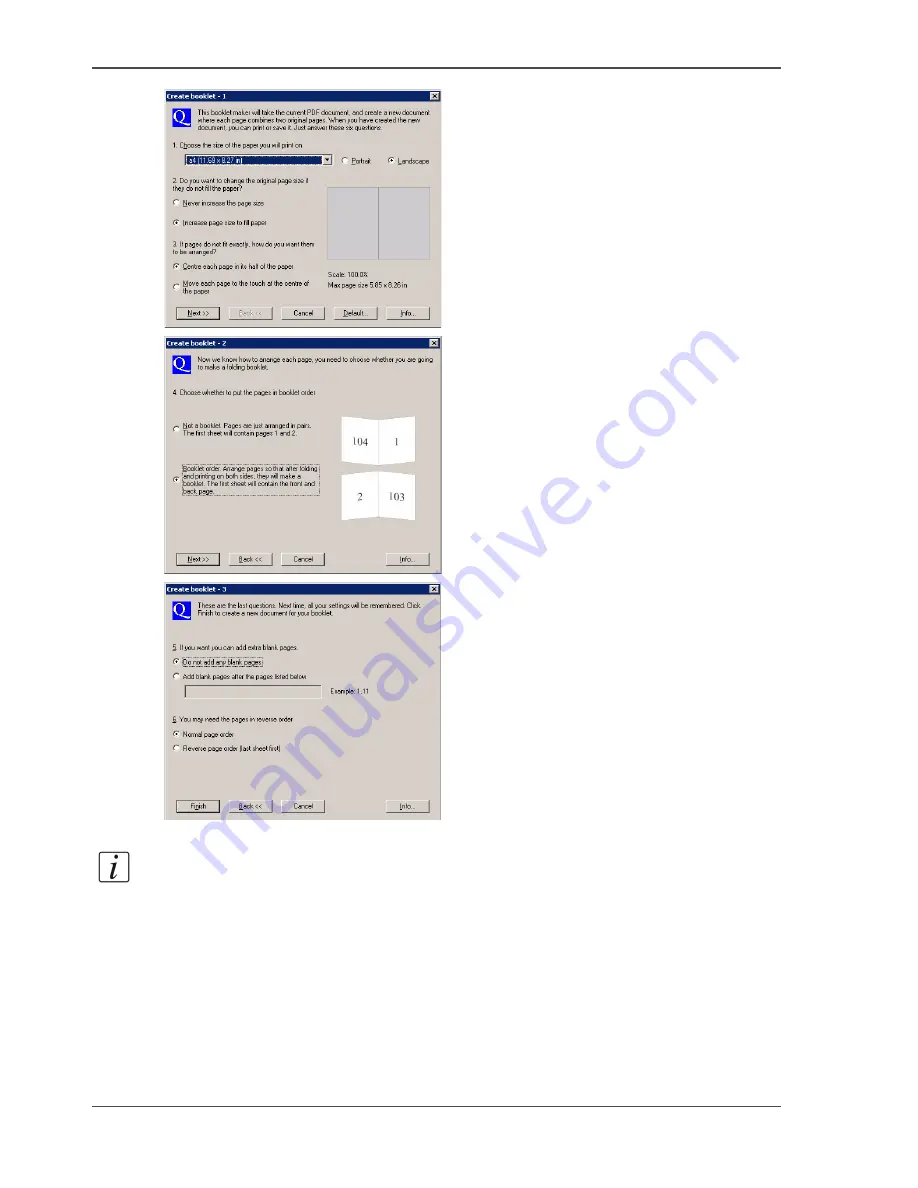
24
Chapter 2 Prepare and print
Use Océ Doc Works to create booklets
[12]
[13]
[14]
4.
Close Adobe Acrobat
®
and attach the new document to the job.
Note:
You will see that the media size and the number of pages have changed.
Do the additional page programming via the page programmer
1.
Use 'Program pages' to select the page programmer.
2.
Select the first 2 pages, then select 'Assign media type...'.
3.
Select 'A4 yellow' and apply.
Содержание VarioPrint 6160
Страница 1: ...Oc VarioPrint 6160 6200 6250 Oc User manual Workflow...
Страница 4: ...4 Trademarks...
Страница 7: ...7 Chapter 1 Introduction...
Страница 13: ...13 Chapter 2 Prepare and print...
Страница 16: ...16 Chapter 2 Prepare and print Use Oc Doc Works to print PDF files 3 6 Print the job on your Oc printer...
Страница 65: ...65 Chapter 3 Copy and scan...
Страница 75: ...75 Appendix A Miscellaneous...
Страница 82: ...82 Index...






























