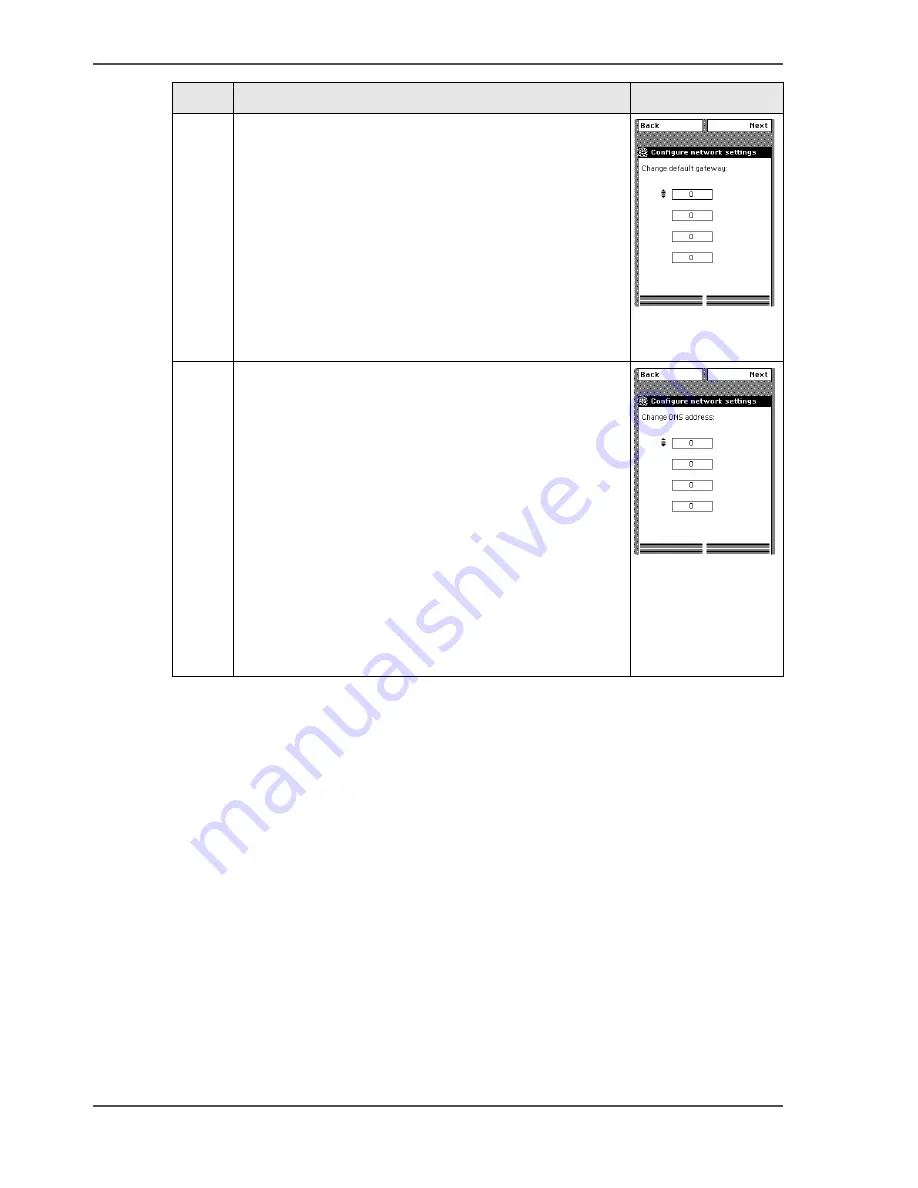
56
Chapter 3 Prepare the printing system for use and get started
Configure the network settings manually
6
Enter your default gateway.
Use the 'Scroll wheel' to select the first numeric field.
Confirm your selection with the 'Confirmation key'
above the 'Scroll wheel'.
Use the 'Numeric keys' to enter the first value of your
default gateway.
Confirm your entries with the 'Confirmation key'
Repeat this procedure for the other numeric fields
until you entered the complete default gateway.
Use the 'Upper right softkey' to go to the next step.
[61]
7
Enter your DNS address.
Use the 'Scroll wheel' to select the first numeric field.
Confirm your selection with the 'Confirmation key'
above the 'Scroll wheel'.
Use the 'Numeric keys' to enter the first value of your
DNS address.
Confirm your entries with the 'Confirmation key'
Repeat this procedure for the other numeric fields
until you entered the complete DNS address.
Use the 'Upper right softkey' to go to the next step.
You can now continue with step 10 of the installation
wizard procedure.
Run the installation wizard from
the printer operator panel on page 49
[62]
Step
Action
Remarks
Содержание ColorWave 600
Страница 1: ...Océ ColorWave 600 Océ User manual Operating information ...
Страница 4: ...4 Trademarks ...
Страница 10: ...10 Contents Appendix C Addresses of local Océ organizations 311 Addresses of local Océ organizations 312 ...
Страница 11: ...11 Chapter 1 Introduction ...
Страница 17: ...17 Chapter 2 Get to know the printing system ...
Страница 37: ...37 Chapter 3 Prepare the printing system for use and get started ...
Страница 81: ...81 Chapter 4 Configure the printing system ...
Страница 123: ...123 Chapter 5 Use the printing system ...
Страница 169: ...169 Create manage and print jobs the Océ Publisher Select Online Help the Océ Publisher Select User manual ...
Страница 184: ...184 Chapter 5 Use the printing system How to solve problems with print jobs ...
Страница 185: ...185 Chapter 6 Manage media on the Océ ColorWave 600 printing system ...
Страница 214: ...214 Chapter 6 Manage media on the Océ ColorWave 600 printing system Handle a media jam ...
Страница 215: ...215 Chapter 7 Print quality and Print productivity ...
Страница 278: ...278 Chapter 7 Print quality and Print productivity Error codes ...
Страница 279: ...279 Chapter 8 License management ...
Страница 291: ...291 Appendix A Specifications of the Océ ColorWave 600 ...
Страница 307: ...307 Appendix B Reader s comment sheet ...
Страница 310: ...310 Appendix B Reader s comment sheet Reader s comment sheet ...
Страница 311: ...311 Appendix C Addresses of local Océ organizations ...
Страница 324: ...324 Index ...
















































