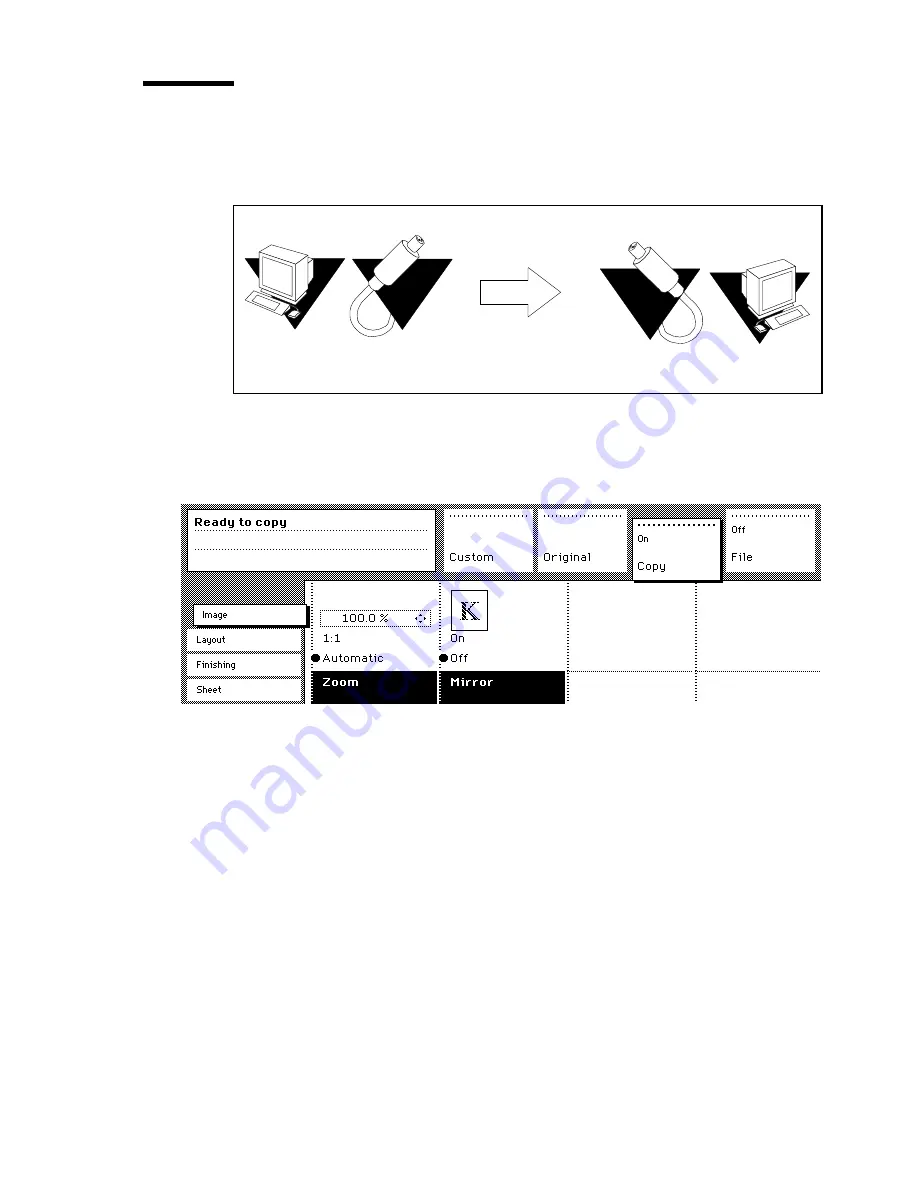
Performing special copy jobs
71
Mirror-image copies
With the Océ 9600 Copier you can make a mirror-image copy of an original,
as shown in the next figure:
[38] Example of a mirror-image copy
▼
▼
▼
▼
Make mirror-image copy
1
Open the ‘Image’ card in the ‘Copy’ section.
[39] Mirror-image
2
Press the ‘Mirror’ function button to enable the ‘Mirror’ function.
3
Specify other settings as required and feed in the original.
Roll 2
type
Process
Содержание 9600
Страница 1: ...Copier Printer User Manual Oc 9600...
Страница 38: ...38 Oc 9600 Copier Printer User Manual...
Страница 56: ...56 Oc 9600 Copier Printer User Manual...
Страница 72: ...72 Oc 9600 Copier Printer User Manual...
Страница 128: ...128 Oc 9600 Copier Printer User Manual...
Страница 167: ...Key operator settings 167 Min max values 5 1 inch Menu path Jobs Print Defaults Finishing Binding strips value Apply...
Страница 190: ...190 Oc 9600 Copier Printer User Manual...
Страница 276: ...276 Oc 9600 Copier Printer User Manual...
Страница 277: ...277 Oc 9600 Copier Printer User Manual Appendix A Overview and tables...
Страница 279: ...279 Printer operating panel Stop button On line button Up Down buttons Selection buttons...
Страница 281: ...281 Product specifications Oc 9600 The Oc 9600 is a wide format mid to high volume printing and copying system...
Страница 290: ...290 Oc 9600 Copier Printer User Manual...
Страница 291: ...291 Oc 9600 Copier Printer User Manual Appendix B Safety information...
Страница 299: ...299 Oc 9600 Copier Printer User Manual Appendix C Miscellaneous...






























