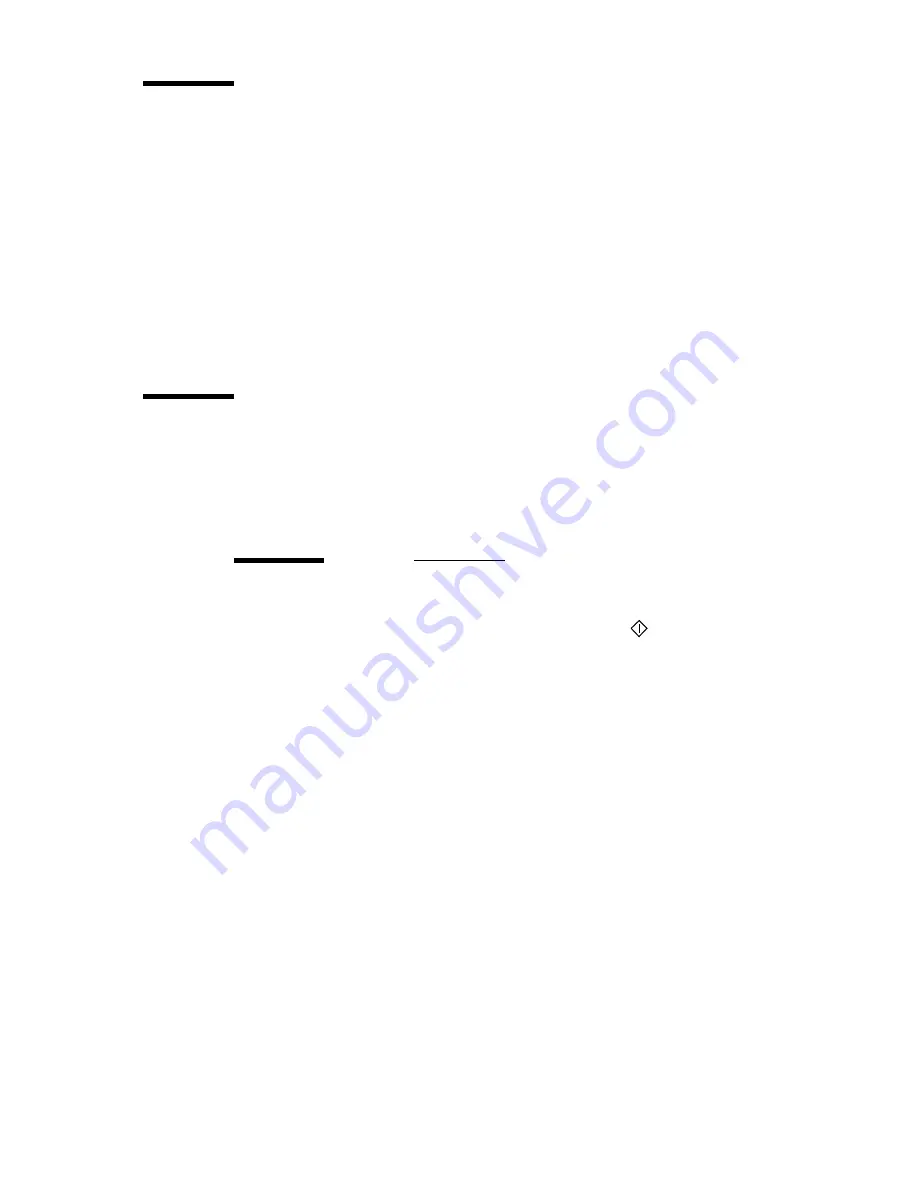
Using the Océ 9600 Copier
41
Display
The display is used to make settings for copying. The display provides
feedback about the system status.
The scanner display informs you about:
■
the number of copies you have selected, the media selection, input mode,
zoom settings and exposure.
■
the actual system status, for example ‘Ready to copy’. In the event of an error
in the scanner, the exact error location is graphically shown on the scanner
display, together with instructions on how to solve the problem.
Buttons
With the buttons on the operating panel you can make a number of settings for
the Océ 9600 Copier.
The following buttons are available:
Button type
Function
Start buttons
The green button marked with
is used to start the
feeding of the original, or to re-start the copy process.
Numeric buttons
The buttons with numbers on the lower part of the oper-
ating panel are used to enter numbers.
Correction button
The orange button marked with C, located at the bottom
right of the operating panel. If you press the correction
button once, the copy counter is set to the default (prob-
ably ‘1’). If you press this button twice, all settings are
reset to their default values.
Stop button
Pressing the red button to the left of the display stops the
copy process for the current original. You can stop the
original transport immediately when an original jam oc-
curs.
Interrupt button
Currently not in use.
Содержание 9600
Страница 1: ...Copier Printer User Manual Oc 9600...
Страница 38: ...38 Oc 9600 Copier Printer User Manual...
Страница 56: ...56 Oc 9600 Copier Printer User Manual...
Страница 72: ...72 Oc 9600 Copier Printer User Manual...
Страница 128: ...128 Oc 9600 Copier Printer User Manual...
Страница 167: ...Key operator settings 167 Min max values 5 1 inch Menu path Jobs Print Defaults Finishing Binding strips value Apply...
Страница 190: ...190 Oc 9600 Copier Printer User Manual...
Страница 276: ...276 Oc 9600 Copier Printer User Manual...
Страница 277: ...277 Oc 9600 Copier Printer User Manual Appendix A Overview and tables...
Страница 279: ...279 Printer operating panel Stop button On line button Up Down buttons Selection buttons...
Страница 281: ...281 Product specifications Oc 9600 The Oc 9600 is a wide format mid to high volume printing and copying system...
Страница 290: ...290 Oc 9600 Copier Printer User Manual...
Страница 291: ...291 Oc 9600 Copier Printer User Manual Appendix B Safety information...
Страница 299: ...299 Oc 9600 Copier Printer User Manual Appendix C Miscellaneous...






























