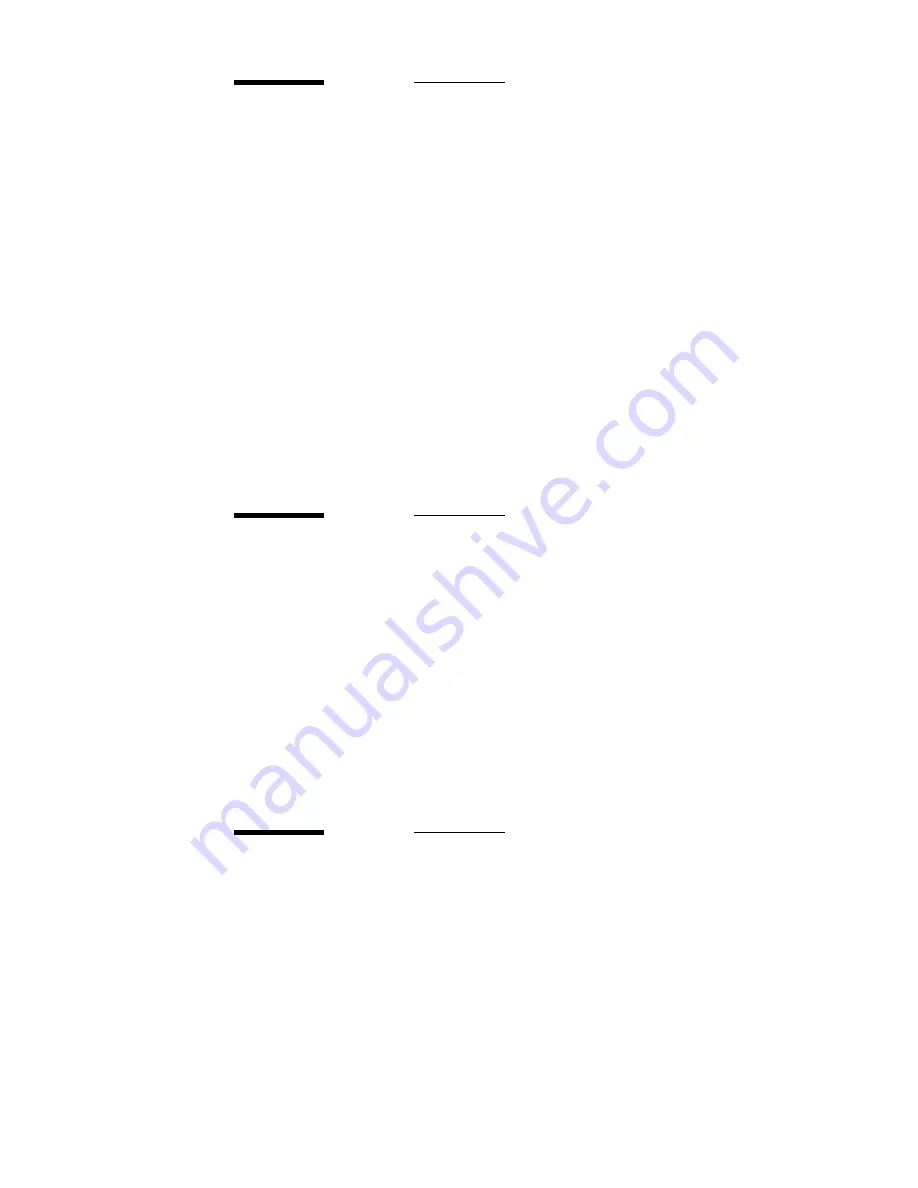
285
Scan to file
Applications
Océ Scan Manager, integrated scanning solution
Scan destinations
10 programmable destinations
Scan to controller
Scan to network directory
File Transfer Protocol (FTP)
Resolution
200, 300, 400 dpi
Data formats
Tiff (G3, G4, uncompressed)
CALS type 1
Scan modes
Single scan, stream feed productive batch scanning
File naming
Automatically generate unique file names for each scan
Check plot
Single/multiple checkplots
Viewing
View scans at point of scanning
Océ Image Logic
Optimum scan quality with six special original modes
Ease of use
STF from scanner panel, scan directly to destination
Options
Océ View Station: Edit and enhancement software
Océ Batch Processor: Automated editing software
Drivers and application software
Océ ADI driver
For AutoCAD 12, 13, 14,
Windows 3.x, 95/98 and NT 3.51/4.0
Océ HDI driver
For AutoCAD 2000
Windows 95/98 and NT 4.0
Océ Windows driver
Windows 95/98 and NT 4.0
PostScript Level 2 driv-
ers
For Windows 95/98 and NT 4.0
Océ Plot Director
Job submission software for Windows 95/98 and NT 4.0
Others
Certified drivers for e.g. Microstation, Intergraph and
Pro Engineer, provided by the CAD/EDM software sup-
plier
Finishing: integrated Folder
Folding modes
On-line fanfold and crossfold
Folding method
Standard (=DIN-like), Ericsson, Afnor-like;
Length: 10.87 – 12.2 inches
Width: 7.3 - 9 inches
Filing strip: 0.59 – 1.18 inch
Paper size
(20 lb. bond),
Width: 11 - 36 inches
Length: 8.3 – 236.2 inches fanfold only;
8.3 – 98.4 inches for fanfold and crossfold
Содержание 9600
Страница 1: ...Copier Printer User Manual Oc 9600...
Страница 38: ...38 Oc 9600 Copier Printer User Manual...
Страница 56: ...56 Oc 9600 Copier Printer User Manual...
Страница 72: ...72 Oc 9600 Copier Printer User Manual...
Страница 128: ...128 Oc 9600 Copier Printer User Manual...
Страница 167: ...Key operator settings 167 Min max values 5 1 inch Menu path Jobs Print Defaults Finishing Binding strips value Apply...
Страница 190: ...190 Oc 9600 Copier Printer User Manual...
Страница 276: ...276 Oc 9600 Copier Printer User Manual...
Страница 277: ...277 Oc 9600 Copier Printer User Manual Appendix A Overview and tables...
Страница 279: ...279 Printer operating panel Stop button On line button Up Down buttons Selection buttons...
Страница 281: ...281 Product specifications Oc 9600 The Oc 9600 is a wide format mid to high volume printing and copying system...
Страница 290: ...290 Oc 9600 Copier Printer User Manual...
Страница 291: ...291 Oc 9600 Copier Printer User Manual Appendix B Safety information...
Страница 299: ...299 Oc 9600 Copier Printer User Manual Appendix C Miscellaneous...
















































