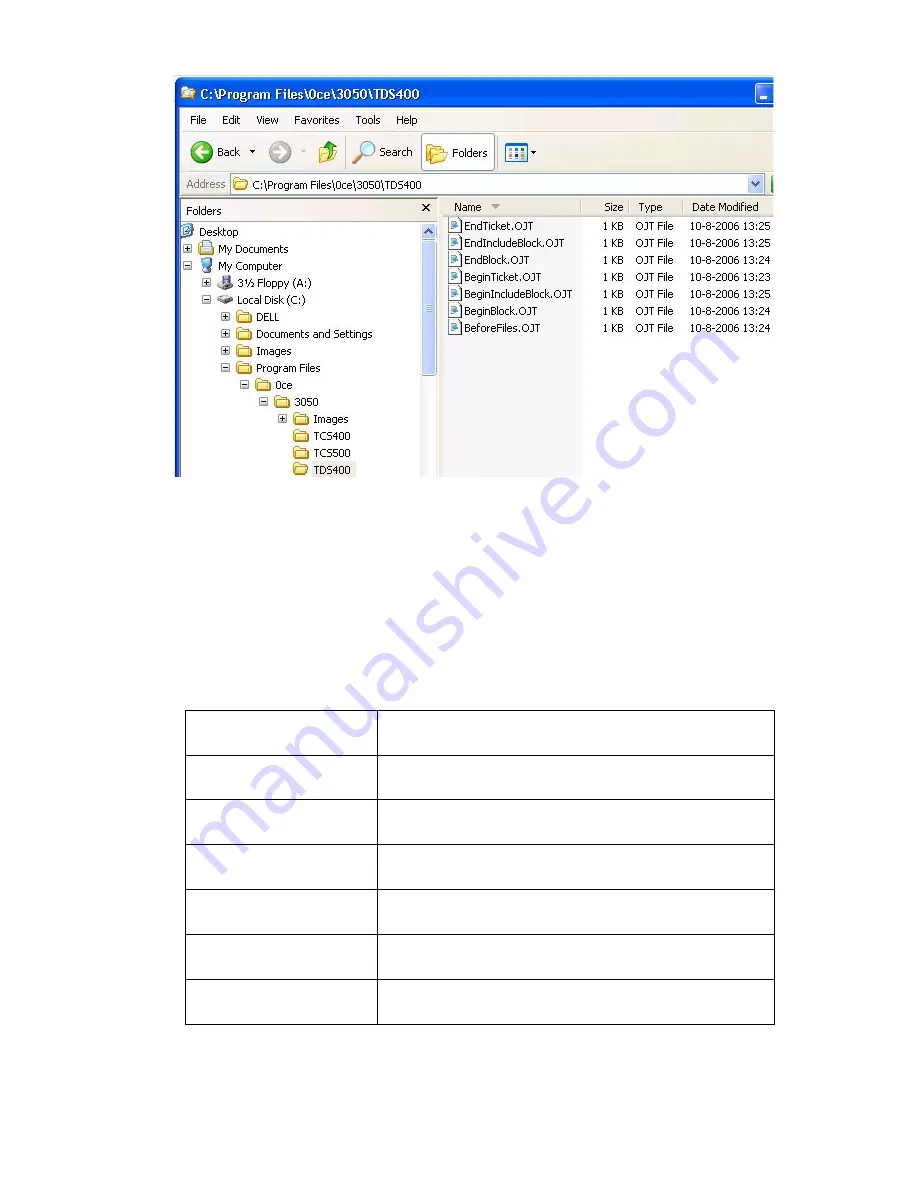
76
Océ 3050 User Manual
[54] OJT inclusions blocks
When the microfilm scanner submits a file to the TCS or TDS additional OJT
commands may be added to the OJT header by using simple text files. These
files must exist in a sub-folder with printer name of the main installation folder.
These file may not be greater than 1024 characters in length, must consist of
valid OJT commands, and must be named exactly as specified. The contents of
these files are added as-is into the specified locations of the OJT stream as
indicated below. Use at your own risk.
BeginTicket.OJT
The contents of this file are inserted immediately after
the BeginTicket command.
BeforeFiles.OJT
The contents of this file are inserted immediately be-
fore the first BeginBlock command.
BeginBlock.OJT
The contents of this file are inserted immediately after
the InputSegment command.
EndBlock.OJT
The contents of this file are inserted immediately be-
fore the EndBlock command.
BeginInclude-
Block.OJT
The contents of this file are inserted immediately after
each IncludeBlock command.
EndIncludeBlock.OJT
The contents of this file are inserted immediately be-
fore each EndBlock command.
EndTicket.OJT
The contents of this file are inserted immediately be-
fore EndTicket command.
Содержание 3050
Страница 1: ...Oc 3050 User Manual...
Страница 6: ...6 Oc 3050 User Manual...
Страница 38: ...38 Oc 3050 User Manual...
Страница 39: ...39 Oc 3050 User Manual Chapter 4 The Viewing mode...
Страница 80: ...80 Oc 3050 User Manual...
Страница 81: ...81 Oc 3050 User Manual Chapter 6 File handling and administration...
Страница 93: ...93 Oc 3050 User Manual Appendix A Technical specifications...
Страница 100: ...100 Oc 3050 User Manual...
Страница 101: ...99 Oc 3050 User Manual Appendix B Safety information...
Страница 106: ...104 Oc 3050 User Manual...
Страница 113: ...111 Oc 3050 User Manual Appendix D Miscellaneous...
Страница 119: ...Index 117...
















































