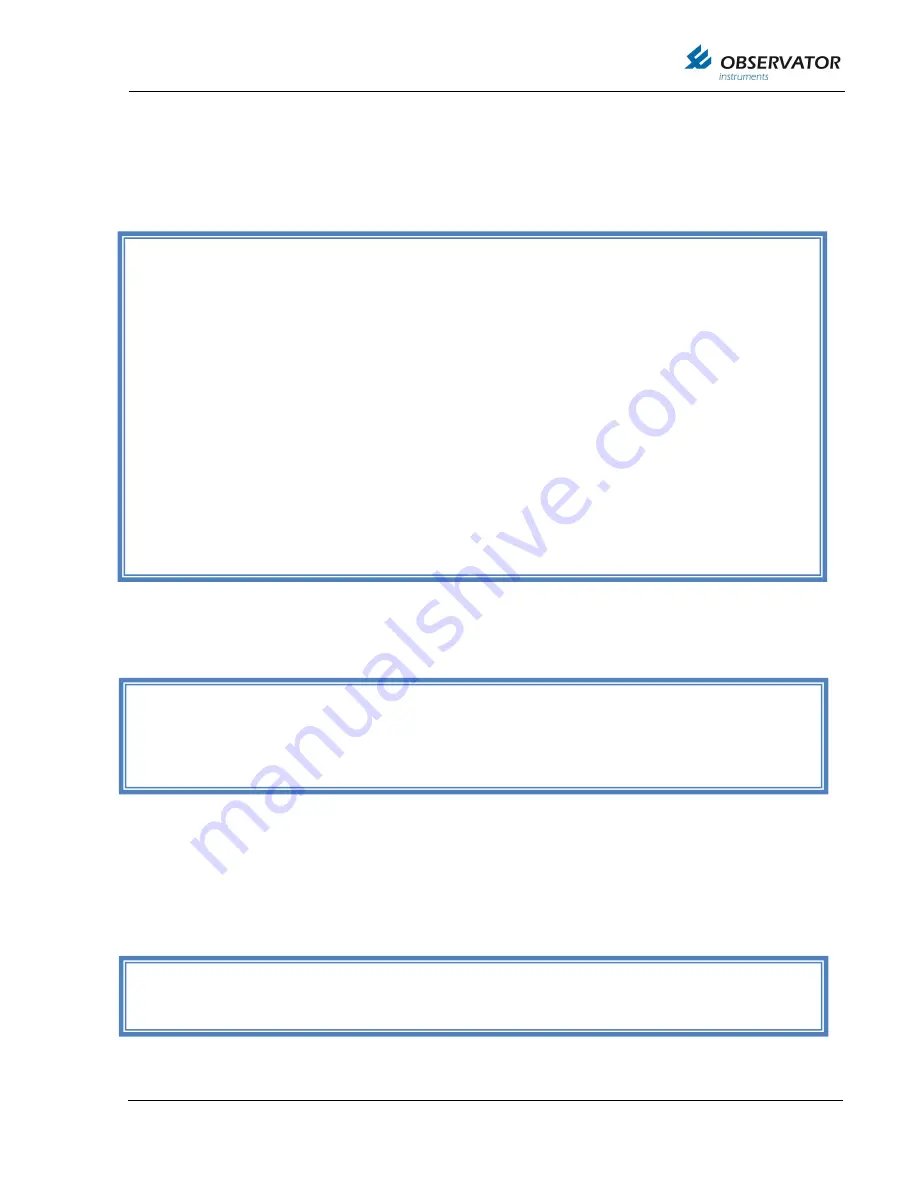
OMC-183-ML Manual
Page 15
4. Menu structure
Once the RS-
232 connection is established, the command “menu” can be given in the terminal
screen, which will display the following text.
Commands 0-2:
The 0-24mA current inputs need to be configured in order to convert the
current value into the right parameter
.
The OMC-183-ML will use 2 baro sensors as maximum, do not assign more (either current
or voltage), since this could lead to unpredictable behavior!
Commands 3-6:
The 0-5 Voltage inputs need to be configured in order to convert the
voltage into the right parameter.
0: 0-20 mA INPUT 1 (pin 28): [not assigned]
1: 0-20 mA INPUT 2 (pin 60): [4-20 mA Baro sensor (range: 800 - 1100 mB)]
2: 0-20 mA INPUT 3 (pin 63): [4-20 mA Baro sensor (range: 800 - 1100 mB)]
3: 0-5 V INPUT 1 (pin 25): [not assigned]
4: 0-5 V INPUT 2 (pin 48): [not assigned]
5: 0-5 V INPUT 3 (pin 66): [not assigned]
6: 0-5 V INPUT 4 (pin 69): [not assigned]
7: Calculation settings
8: Configure baudrates
9: OMC-2900 Output over RS-232: [ENABLED]
A: Calibrate: 0-24 mA INPUT 2 (pin 60) [CALIBRATED]
B: Calibrate: 0-24 mA INPUT 3 (pin 63) [CALIBRATED]
C: Calibrate: 0-5 V INPUT 3 (pin 66) [CALIBRATED]
D: Calibrate: 0-5 V INPUT 4 (pin 69) [CALIBRATED]
E: Show Analog calibration values
Q: Save and exit menu
0: not assigned
1: 4-20 mA Baro sensor (range: 800 - 1100 mB)
2: 4-20 mA Air temperature sensor (range: -40 - 60 C)
3: 4-20 mA Air temperature sensor (range: -30 - 70 C)
4: 4-20 mA Humidity sensor (range: 0 - 100 %)
0: not assigned
1: 0-5 V Baro sensor (range: 800 - 1100 mB)
2: 0-2,5V Baro sensor (range: 800 - 1100 mB)




































